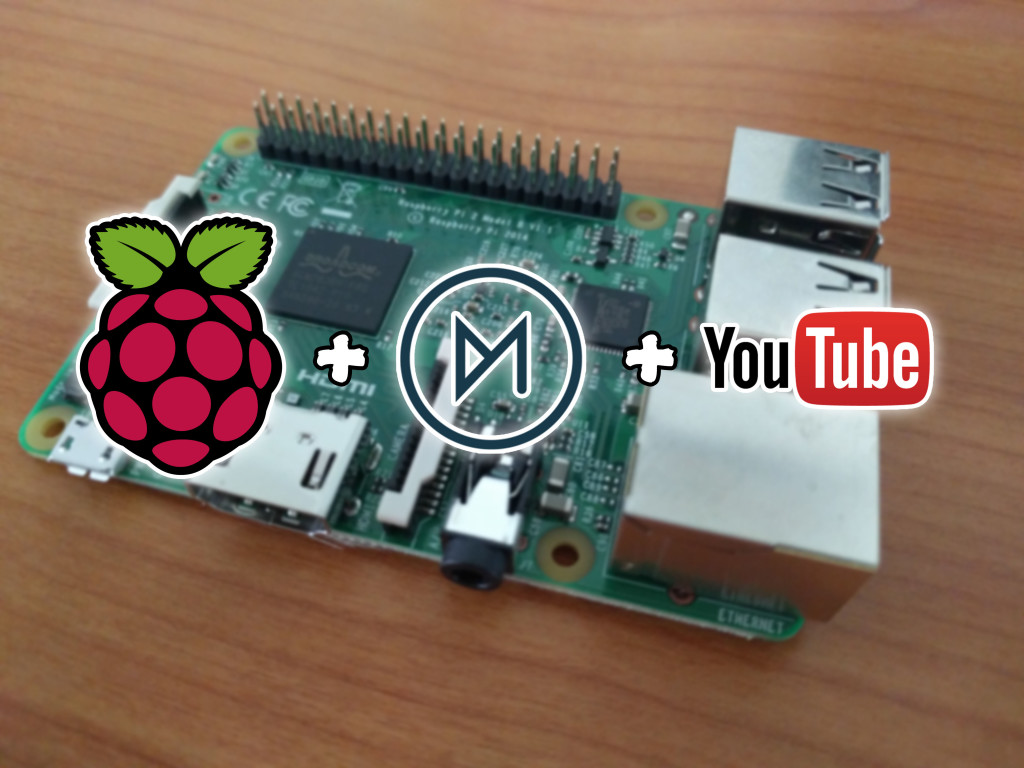
Watching YouTube on OSMC on Raspberry Pi
In my previous post on setting up a tiny awesome Raspberry Pi as a media center for your living room PC I closed the article off by saying something along the lines of “put YouTube on and enjoy”, but I feel like some people would like some more details on how. Here’s a quick rundown of setting up your OSMC Raspberry Pi Smartened up TV to enjoy YouTube videos.
Install YouTube App on OSMC
In OSMC, you’ll need to install the “video addon” for YouTube. Technically this would be sufficient because you can use it to search for videos and watch them… but to be honest, I’ve found this experience quite shit. So follow along with the rest of this article to make life better.
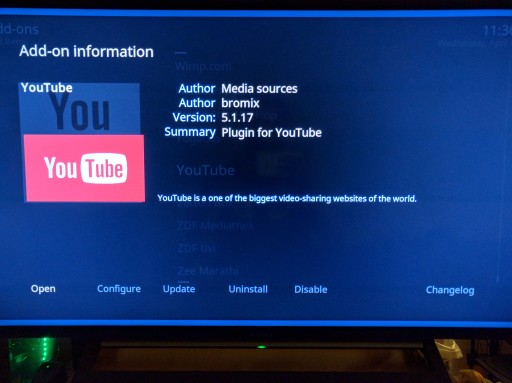
Install Remote Control App on your Smartphone
You should be using something like Yatse on your smartphone to control OSMC over your wireless network. I mentioned this in my post about setting up OSMC, but I’ll briefly reiterate. Note that my method won’t work if you’re just using a keyboard / mouse set up for controlling OSMC.
I’m not sure if every app will have the same required functionality but I’ve tested Yatse and Kore on Android and they both work.
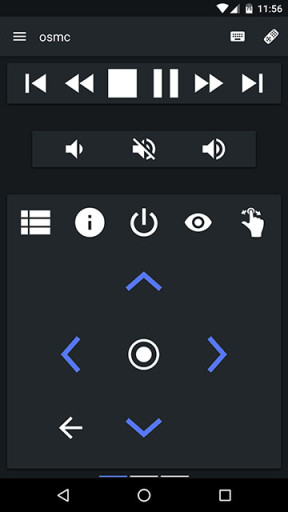
Browse and Send YouTube clips from your Smartphone
Now here is the meat of this article. Using your Smartphone YouTube app, which in my opinion is much more manageable than OSMC’s YouTube app, you browse and find the clips you want to play on your TV. Instead of playing the video on your Smartphone, you choose “share” and pick your Remote App (in our case it’s Yatse).
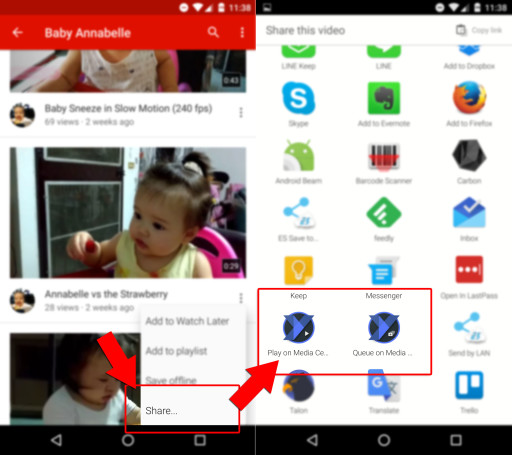
That’s it, now the video should start playing on your Raspberry Pi! You can control playback using your Remote App like you would for other videos playing on your Raspberry Pi. The video is not loading or playing on your Smartphone so you don’t need to worry about battery drain.
Yatse also has the ability to add videos to the queue. This I found was not an option when I tested Kore.
7 Jun, 2025
7 Jun, 2025
7 Jun, 2025
7 Jun, 2025
7 Jun, 2025
7 Jun, 2025
6 Jun, 2025
6 Jun, 2025
6 Jun, 2025
6 Jun, 2025
6 Jun, 2025
6 Jun, 2025
6 Jun, 2025
6 Jun, 2025
6 Jun, 2025
6 Jun, 2025
6 Jun, 2025
6 Jun, 2025
6 Jun, 2025
6 Jun, 2025
6 Jun, 2025
6 Jun, 2025
6 Jun, 2025
6 Jun, 2025
6 Jun, 2025
6 Jun, 2025
6 Jun, 2025
6 Jun, 2025
6 Jun, 2025
6 Jun, 2025
6 Jun, 2025
6 Jun, 2025
6 Jun, 2025
6 Jun, 2025
6 Jun, 2025
6 Jun, 2025
6 Jun, 2025
6 Jun, 2025
6 Jun, 2025
6 Jun, 2025
6 Jun, 2025
6 Jun, 2025
6 Jun, 2025
6 Jun, 2025
6 Jun, 2025
6 Jun, 2025
6 Jun, 2025
6 Jun, 2025
6 Jun, 2025
6 Jun, 2025
6 Jun, 2025
6 Jun, 2025
6 Jun, 2025
6 Jun, 2025
6 Jun, 2025
6 Jun, 2025
6 Jun, 2025
5 Jun, 2025
5 Jun, 2025
5 Jun, 2025
5 Jun, 2025
5 Jun, 2025
5 Jun, 2025
5 Jun, 2025
5 Jun, 2025
5 Jun, 2025
5 Jun, 2025
5 Jun, 2025
5 Jun, 2025
5 Jun, 2025
5 Jun, 2025
5 Jun, 2025
5 Jun, 2025
5 Jun, 2025
5 Jun, 2025
5 Jun, 2025
5 Jun, 2025
5 Jun, 2025
5 Jun, 2025
5 Jun, 2025
5 Jun, 2025
5 Jun, 2025
5 Jun, 2025
5 Jun, 2025
5 Jun, 2025
5 Jun, 2025
5 Jun, 2025
5 Jun, 2025
4 Jun, 2025
4 Jun, 2025
4 Jun, 2025
4 Jun, 2025
4 Jun, 2025
4 Jun, 2025
4 Jun, 2025
4 Jun, 2025
4 Jun, 2025
4 Jun, 2025
4 Jun, 2025
4 Jun, 2025
4 Jun, 2025
4 Jun, 2025
4 Jun, 2025
4 Jun, 2025
4 Jun, 2025
4 Jun, 2025
4 Jun, 2025
4 Jun, 2025
4 Jun, 2025
4 Jun, 2025
4 Jun, 2025
4 Jun, 2025
4 Jun, 2025
3 Jun, 2025
3 Jun, 2025
3 Jun, 2025
3 Jun, 2025
3 Jun, 2025
3 Jun, 2025
3 Jun, 2025
3 Jun, 2025
3 Jun, 2025
3 Jun, 2025
3 Jun, 2025
3 Jun, 2025
3 Jun, 2025
3 Jun, 2025
3 Jun, 2025
3 Jun, 2025
3 Jun, 2025
3 Jun, 2025
3 Jun, 2025
3 Jun, 2025
3 Jun, 2025
3 Jun, 2025
3 Jun, 2025
2 Jun, 2025
2 Jun, 2025
2 Jun, 2025
2 Jun, 2025
2 Jun, 2025
2 Jun, 2025
2 Jun, 2025
2 Jun, 2025
2 Jun, 2025
2 Jun, 2025
2 Jun, 2025
2 Jun, 2025
2 Jun, 2025
2 Jun, 2025
2 Jun, 2025
2 Jun, 2025
2 Jun, 2025
2 Jun, 2025
2 Jun, 2025
2 Jun, 2025
2 Jun, 2025
2 Jun, 2025
2 Jun, 2025
2 Jun, 2025
2 Jun, 2025
2 Jun, 2025
2 Jun, 2025
2 Jun, 2025
2 Jun, 2025
2 Jun, 2025
2 Jun, 2025
2 Jun, 2025
2 Jun, 2025
2 Jun, 2025
1 Jun, 2025
1 Jun, 2025
1 Jun, 2025
1 Jun, 2025
1 Jun, 2025
1 Jun, 2025
1 Jun, 2025
1 Jun, 2025
1 Jun, 2025
1 Jun, 2025
1 Jun, 2025
1 Jun, 2025
1 Jun, 2025
1 Jun, 2025
1 Jun, 2025
1 Jun, 2025
1 Jun, 2025
1 Jun, 2025
1 Jun, 2025
1 Jun, 2025
31 May, 2025
31 May, 2025
31 May, 2025
31 May, 2025
31 May, 2025
31 May, 2025
31 May, 2025
31 May, 2025
31 May, 2025
31 May, 2025
31 May, 2025
31 May, 2025
31 May, 2025
31 May, 2025
31 May, 2025
31 May, 2025
31 May, 2025
31 May, 2025
31 May, 2025
31 May, 2025
31 May, 2025
31 May, 2025
31 May, 2025
31 May, 2025
31 May, 2025
31 May, 2025
31 May, 2025
31 May, 2025
31 May, 2025
31 May, 2025
30 May, 2025
30 May, 2025
30 May, 2025
30 May, 2025
30 May, 2025
30 May, 2025
30 May, 2025
30 May, 2025
30 May, 2025
30 May, 2025
30 May, 2025
30 May, 2025
30 May, 2025
30 May, 2025
30 May, 2025
30 May, 2025
30 May, 2025
30 May, 2025
30 May, 2025
30 May, 2025
30 May, 2025
30 May, 2025
30 May, 2025
30 May, 2025
30 May, 2025
30 May, 2025
30 May, 2025
30 May, 2025
30 May, 2025
29 May, 2025
29 May, 2025
29 May, 2025
29 May, 2025
29 May, 2025
29 May, 2025
29 May, 2025
29 May, 2025
29 May, 2025
29 May, 2025
29 May, 2025
29 May, 2025
29 May, 2025
29 May, 2025
29 May, 2025
29 May, 2025
29 May, 2025
29 May, 2025
29 May, 2025
29 May, 2025
29 May, 2025
29 May, 2025
29 May, 2025
29 May, 2025
29 May, 2025
29 May, 2025
29 May, 2025
29 May, 2025
29 May, 2025
29 May, 2025
29 May, 2025
29 May, 2025
29 May, 2025
29 May, 2025
29 May, 2025
29 May, 2025
29 May, 2025
29 May, 2025
29 May, 2025
29 May, 2025
29 May, 2025
28 May, 2025
28 May, 2025
28 May, 2025
28 May, 2025
28 May, 2025
28 May, 2025
28 May, 2025
28 May, 2025
28 May, 2025
28 May, 2025
28 May, 2025
28 May, 2025
28 May, 2025
28 May, 2025
28 May, 2025
28 May, 2025
28 May, 2025
28 May, 2025
28 May, 2025
28 May, 2025
28 May, 2025
28 May, 2025
28 May, 2025
28 May, 2025
28 May, 2025
28 May, 2025
28 May, 2025
28 May, 2025
28 May, 2025
28 May, 2025
28 May, 2025
28 May, 2025
28 May, 2025
28 May, 2025
28 May, 2025
28 May, 2025
28 May, 2025
28 May, 2025
28 May, 2025
27 May, 2025
27 May, 2025
27 May, 2025
27 May, 2025
27 May, 2025
27 May, 2025
27 May, 2025
27 May, 2025
27 May, 2025
27 May, 2025
27 May, 2025
27 May, 2025
27 May, 2025
27 May, 2025
27 May, 2025
27 May, 2025
27 May, 2025
27 May, 2025
27 May, 2025
27 May, 2025
27 May, 2025
27 May, 2025
27 May, 2025
27 May, 2025
27 May, 2025
27 May, 2025
27 May, 2025
27 May, 2025
27 May, 2025
26 May, 2025
26 May, 2025
26 May, 2025
26 May, 2025
26 May, 2025
26 May, 2025
26 May, 2025
26 May, 2025
26 May, 2025
26 May, 2025
26 May, 2025
26 May, 2025
26 May, 2025
26 May, 2025
26 May, 2025
26 May, 2025
26 May, 2025
26 May, 2025
26 May, 2025
26 May, 2025
25 May, 2025
25 May, 2025
25 May, 2025
25 May, 2025
25 May, 2025
25 May, 2025
25 May, 2025
24 May, 2025
24 May, 2025
24 May, 2025
24 May, 2025
24 May, 2025
24 May, 2025
24 May, 2025
24 May, 2025
24 May, 2025
24 May, 2025
24 May, 2025
24 May, 2025
24 May, 2025
24 May, 2025
24 May, 2025
24 May, 2025
24 May, 2025
24 May, 2025
24 May, 2025
24 May, 2025
24 May, 2025
24 May, 2025
24 May, 2025
24 May, 2025
24 May, 2025
24 May, 2025
24 May, 2025
24 May, 2025
23 May, 2025
23 May, 2025
23 May, 2025
23 May, 2025
23 May, 2025
23 May, 2025
23 May, 2025
23 May, 2025
23 May, 2025
23 May, 2025
23 May, 2025
23 May, 2025
23 May, 2025
23 May, 2025
23 May, 2025
23 May, 2025
23 May, 2025
23 May, 2025
23 May, 2025
23 May, 2025
23 May, 2025
23 May, 2025
23 May, 2025
23 May, 2025
23 May, 2025
23 May, 2025
23 May, 2025
23 May, 2025
23 May, 2025
23 May, 2025
23 May, 2025
23 May, 2025
23 May, 2025
23 May, 2025
23 May, 2025
23 May, 2025
23 May, 2025
23 May, 2025
23 May, 2025
23 May, 2025
23 May, 2025
23 May, 2025
22 May, 2025
22 May, 2025
22 May, 2025
22 May, 2025
22 May, 2025
22 May, 2025
22 May, 2025
22 May, 2025
22 May, 2025
22 May, 2025
22 May, 2025
22 May, 2025
22 May, 2025
22 May, 2025
22 May, 2025
22 May, 2025
22 May, 2025
22 May, 2025
22 May, 2025
22 May, 2025
22 May, 2025
22 May, 2025
22 May, 2025
22 May, 2025
22 May, 2025
22 May, 2025
22 May, 2025
22 May, 2025
21 May, 2025
21 May, 2025
21 May, 2025
21 May, 2025
21 May, 2025
21 May, 2025
21 May, 2025
21 May, 2025
21 May, 2025
21 May, 2025
21 May, 2025
21 May, 2025
21 May, 2025
21 May, 2025
21 May, 2025
21 May, 2025
21 May, 2025
21 May, 2025
21 May, 2025
21 May, 2025
21 May, 2025
21 May, 2025
21 May, 2025
21 May, 2025
21 May, 2025
21 May, 2025
21 May, 2025
21 May, 2025
21 May, 2025
21 May, 2025
21 May, 2025
21 May, 2025
21 May, 2025
21 May, 2025
21 May, 2025
21 May, 2025
20 May, 2025
20 May, 2025
20 May, 2025
20 May, 2025
20 May, 2025
20 May, 2025
20 May, 2025
20 May, 2025
20 May, 2025
20 May, 2025
20 May, 2025
20 May, 2025
20 May, 2025
20 May, 2025
20 May, 2025
20 May, 2025
20 May, 2025
20 May, 2025
20 May, 2025
20 May, 2025
20 May, 2025
20 May, 2025
20 May, 2025
20 May, 2025
20 May, 2025
20 May, 2025
20 May, 2025
20 May, 2025
20 May, 2025
20 May, 2025
20 May, 2025
20 May, 2025
19 May, 2025
19 May, 2025
19 May, 2025
19 May, 2025
19 May, 2025
19 May, 2025
19 May, 2025
19 May, 2025
19 May, 2025
19 May, 2025
19 May, 2025
19 May, 2025
19 May, 2025
19 May, 2025
19 May, 2025
19 May, 2025
19 May, 2025
19 May, 2025
19 May, 2025
19 May, 2025
19 May, 2025
19 May, 2025
19 May, 2025
19 May, 2025
19 May, 2025
19 May, 2025
19 May, 2025
19 May, 2025
19 May, 2025
19 May, 2025
19 May, 2025
19 May, 2025
19 May, 2025
19 May, 2025
19 May, 2025
19 May, 2025
19 May, 2025
19 May, 2025
19 May, 2025
19 May, 2025
19 May, 2025
19 May, 2025
19 May, 2025
19 May, 2025
19 May, 2025
19 May, 2025
19 May, 2025
19 May, 2025
19 May, 2025
19 May, 2025
19 May, 2025
19 May, 2025
19 May, 2025
19 May, 2025
19 May, 2025
19 May, 2025
19 May, 2025
19 May, 2025
19 May, 2025
19 May, 2025
19 May, 2025
19 May, 2025
19 May, 2025
19 May, 2025
19 May, 2025
19 May, 2025
19 May, 2025
19 May, 2025
19 May, 2025
19 May, 2025
19 May, 2025
19 May, 2025
19 May, 2025
19 May, 2025
19 May, 2025
19 May, 2025
19 May, 2025
19 May, 2025
19 May, 2025
19 May, 2025
19 May, 2025
19 May, 2025
19 May, 2025
19 May, 2025
19 May, 2025
19 May, 2025
19 May, 2025
19 May, 2025
19 May, 2025
19 May, 2025
19 May, 2025
19 May, 2025
19 May, 2025
19 May, 2025
19 May, 2025
19 May, 2025
19 May, 2025
19 May, 2025
19 May, 2025
19 May, 2025
19 May, 2025
19 May, 2025
19 May, 2025
19 May, 2025
19 May, 2025
19 May, 2025
19 May, 2025
19 May, 2025
19 May, 2025
19 May, 2025
19 May, 2025
19 May, 2025
19 May, 2025
19 May, 2025
19 May, 2025
19 May, 2025
19 May, 2025
19 May, 2025
19 May, 2025
19 May, 2025
19 May, 2025
19 May, 2025
19 May, 2025
19 May, 2025
19 May, 2025
19 May, 2025
19 May, 2025
19 May, 2025
19 May, 2025
19 May, 2025
19 May, 2025
19 May, 2025
19 May, 2025
19 May, 2025
19 May, 2025
19 May, 2025
19 May, 2025
19 May, 2025
19 May, 2025
19 May, 2025
19 May, 2025
19 May, 2025
19 May, 2025
19 May, 2025
19 May, 2025
19 May, 2025
19 May, 2025
19 May, 2025
19 May, 2025
19 May, 2025
19 May, 2025
19 May, 2025
19 May, 2025
19 May, 2025
19 May, 2025
19 May, 2025
19 May, 2025
19 May, 2025
19 May, 2025
19 May, 2025
19 May, 2025
19 May, 2025
19 May, 2025
19 May, 2025
19 May, 2025
19 May, 2025
19 May, 2025
19 May, 2025
19 May, 2025
19 May, 2025
19 May, 2025
19 May, 2025
19 May, 2025
19 May, 2025
19 May, 2025
19 May, 2025
19 May, 2025
19 May, 2025
19 May, 2025
19 May, 2025
19 May, 2025
19 May, 2025
19 May, 2025
19 May, 2025
19 May, 2025
19 May, 2025
19 May, 2025
19 May, 2025
19 May, 2025
19 May, 2025
19 May, 2025
19 May, 2025
19 May, 2025
19 May, 2025
19 May, 2025
19 May, 2025
19 May, 2025
19 May, 2025
19 May, 2025
19 May, 2025
19 May, 2025
19 May, 2025
19 May, 2025
19 May, 2025
19 May, 2025
19 May, 2025
19 May, 2025
19 May, 2025
19 May, 2025
19 May, 2025
19 May, 2025
19 May, 2025
19 May, 2025
19 May, 2025
19 May, 2025
19 May, 2025
19 May, 2025
19 May, 2025
19 May, 2025
19 May, 2025
19 May, 2025
19 May, 2025
19 May, 2025
19 May, 2025
19 May, 2025
19 May, 2025
19 May, 2025
19 May, 2025
19 May, 2025
19 May, 2025
19 May, 2025
19 May, 2025
19 May, 2025
19 May, 2025
19 May, 2025
19 May, 2025
19 May, 2025
19 May, 2025
19 May, 2025
19 May, 2025
19 May, 2025
19 May, 2025
19 May, 2025
19 May, 2025
19 May, 2025
19 May, 2025
19 May, 2025
19 May, 2025
19 May, 2025
19 May, 2025
19 May, 2025
19 May, 2025
19 May, 2025
19 May, 2025
19 May, 2025
19 May, 2025
19 May, 2025
19 May, 2025
19 May, 2025
19 May, 2025
19 May, 2025
19 May, 2025
19 May, 2025
19 May, 2025
19 May, 2025
19 May, 2025
19 May, 2025
19 May, 2025
19 May, 2025
19 May, 2025
19 May, 2025
19 May, 2025
19 May, 2025
19 May, 2025
19 May, 2025
19 May, 2025
19 May, 2025
19 May, 2025
19 May, 2025
19 May, 2025
19 May, 2025
19 May, 2025
19 May, 2025
19 May, 2025
19 May, 2025
19 May, 2025
19 May, 2025
19 May, 2025
19 May, 2025
19 May, 2025
19 May, 2025
19 May, 2025
19 May, 2025
19 May, 2025
19 May, 2025
19 May, 2025
19 May, 2025
19 May, 2025
19 May, 2025
19 May, 2025
19 May, 2025
19 May, 2025
19 May, 2025
19 May, 2025
19 May, 2025
19 May, 2025
19 May, 2025
19 May, 2025
19 May, 2025
19 May, 2025
19 May, 2025
19 May, 2025
19 May, 2025
19 May, 2025
19 May, 2025
19 May, 2025
19 May, 2025
19 May, 2025
19 May, 2025
19 May, 2025
19 May, 2025
19 May, 2025
19 May, 2025
19 May, 2025
19 May, 2025
19 May, 2025
19 May, 2025
19 May, 2025
19 May, 2025
19 May, 2025
19 May, 2025
19 May, 2025
19 May, 2025
19 May, 2025
19 May, 2025
19 May, 2025
19 May, 2025
19 May, 2025
19 May, 2025
19 May, 2025
19 May, 2025
19 May, 2025
19 May, 2025
19 May, 2025
19 May, 2025
19 May, 2025
19 May, 2025
19 May, 2025
19 May, 2025
19 May, 2025
19 May, 2025
19 May, 2025
19 May, 2025
19 May, 2025
19 May, 2025
19 May, 2025
19 May, 2025
19 May, 2025
19 May, 2025
19 May, 2025
19 May, 2025
19 May, 2025
19 May, 2025
19 May, 2025
19 May, 2025
19 May, 2025
19 May, 2025
19 May, 2025
19 May, 2025
19 May, 2025
19 May, 2025
19 May, 2025
19 May, 2025
19 May, 2025
19 May, 2025
19 May, 2025
19 May, 2025
19 May, 2025
19 May, 2025
19 May, 2025
19 May, 2025
19 May, 2025
19 May, 2025
19 May, 2025
19 May, 2025
19 May, 2025
19 May, 2025
19 May, 2025
19 May, 2025
19 May, 2025
19 May, 2025
19 May, 2025
19 May, 2025
19 May, 2025
19 May, 2025
19 May, 2025
19 May, 2025
19 May, 2025
19 May, 2025
19 May, 2025
19 May, 2025
19 May, 2025
19 May, 2025
19 May, 2025
19 May, 2025
19 May, 2025
19 May, 2025
19 May, 2025
19 May, 2025
19 May, 2025
19 May, 2025
19 May, 2025
19 May, 2025
19 May, 2025
19 May, 2025
18 May, 2025
18 May, 2025
18 May, 2025
18 May, 2025
18 May, 2025
18 May, 2025
18 May, 2025
18 May, 2025
18 May, 2025
18 May, 2025
18 May, 2025
18 May, 2025
18 May, 2025
18 May, 2025
18 May, 2025
18 May, 2025
18 May, 2025
18 May, 2025
18 May, 2025
18 May, 2025
18 May, 2025
18 May, 2025
18 May, 2025
18 May, 2025
18 May, 2025
18 May, 2025
18 May, 2025
18 May, 2025
18 May, 2025
18 May, 2025
18 May, 2025
18 May, 2025
18 May, 2025
18 May, 2025
18 May, 2025
18 May, 2025
18 May, 2025
18 May, 2025
18 May, 2025
18 May, 2025
18 May, 2025
18 May, 2025
18 May, 2025
18 May, 2025
18 May, 2025
18 May, 2025
18 May, 2025
18 May, 2025
18 May, 2025
17 May, 2025
17 May, 2025
17 May, 2025
17 May, 2025
17 May, 2025
17 May, 2025
17 May, 2025
17 May, 2025
17 May, 2025
17 May, 2025
17 May, 2025
17 May, 2025
17 May, 2025
17 May, 2025
17 May, 2025
17 May, 2025
17 May, 2025
17 May, 2025
17 May, 2025
17 May, 2025
17 May, 2025
17 May, 2025
17 May, 2025
17 May, 2025
17 May, 2025
17 May, 2025
17 May, 2025
17 May, 2025
17 May, 2025
17 May, 2025
17 May, 2025
17 May, 2025
17 May, 2025
17 May, 2025
17 May, 2025
17 May, 2025
17 May, 2025
17 May, 2025
17 May, 2025
17 May, 2025
17 May, 2025
17 May, 2025
17 May, 2025
17 May, 2025
17 May, 2025
17 May, 2025
17 May, 2025
17 May, 2025
17 May, 2025
17 May, 2025
17 May, 2025
17 May, 2025
17 May, 2025
17 May, 2025
17 May, 2025
17 May, 2025
17 May, 2025
17 May, 2025
17 May, 2025
17 May, 2025
17 May, 2025
17 May, 2025
17 May, 2025
17 May, 2025
17 May, 2025
17 May, 2025
17 May, 2025
17 May, 2025
17 May, 2025
17 May, 2025
17 May, 2025
17 May, 2025
17 May, 2025
17 May, 2025
17 May, 2025
17 May, 2025
17 May, 2025
17 May, 2025
17 May, 2025
17 May, 2025
17 May, 2025
17 May, 2025
17 May, 2025
17 May, 2025
17 May, 2025
17 May, 2025
17 May, 2025
17 May, 2025
17 May, 2025
17 May, 2025
17 May, 2025
17 May, 2025
17 May, 2025
17 May, 2025
17 May, 2025
17 May, 2025
17 May, 2025
17 May, 2025
17 May, 2025
17 May, 2025
17 May, 2025
17 May, 2025
17 May, 2025
17 May, 2025
17 May, 2025
17 May, 2025
17 May, 2025
17 May, 2025
17 May, 2025
17 May, 2025
17 May, 2025
17 May, 2025
17 May, 2025
17 May, 2025
17 May, 2025
17 May, 2025
17 May, 2025
17 May, 2025
17 May, 2025
17 May, 2025
17 May, 2025
17 May, 2025
17 May, 2025
17 May, 2025
17 May, 2025
17 May, 2025
17 May, 2025
17 May, 2025
17 May, 2025
17 May, 2025
17 May, 2025
17 May, 2025
17 May, 2025
17 May, 2025
17 May, 2025
17 May, 2025
17 May, 2025
17 May, 2025
17 May, 2025
17 May, 2025
17 May, 2025
17 May, 2025
17 May, 2025
17 May, 2025
17 May, 2025
17 May, 2025
17 May, 2025
17 May, 2025
17 May, 2025
17 May, 2025
17 May, 2025
17 May, 2025
17 May, 2025
17 May, 2025
17 May, 2025
17 May, 2025
17 May, 2025
17 May, 2025
16 May, 2025
16 May, 2025
16 May, 2025
16 May, 2025
16 May, 2025
16 May, 2025
16 May, 2025
16 May, 2025
16 May, 2025
16 May, 2025
16 May, 2025
16 May, 2025
16 May, 2025
16 May, 2025
16 May, 2025
16 May, 2025
16 May, 2025
16 May, 2025
16 May, 2025
16 May, 2025
16 May, 2025
16 May, 2025
16 May, 2025
16 May, 2025
16 May, 2025
16 May, 2025
16 May, 2025
16 May, 2025
16 May, 2025
16 May, 2025
16 May, 2025
16 May, 2025
16 May, 2025
16 May, 2025
16 May, 2025
16 May, 2025
16 May, 2025
16 May, 2025
16 May, 2025
16 May, 2025
16 May, 2025
16 May, 2025
16 May, 2025
16 May, 2025
16 May, 2025
16 May, 2025
16 May, 2025
16 May, 2025
16 May, 2025
16 May, 2025
16 May, 2025
16 May, 2025
16 May, 2025
16 May, 2025
16 May, 2025
16 May, 2025
16 May, 2025
16 May, 2025
16 May, 2025
16 May, 2025
16 May, 2025
16 May, 2025
16 May, 2025
16 May, 2025
16 May, 2025
16 May, 2025
16 May, 2025
16 May, 2025
16 May, 2025
16 May, 2025
16 May, 2025
16 May, 2025
16 May, 2025
16 May, 2025
16 May, 2025
16 May, 2025
16 May, 2025
16 May, 2025
16 May, 2025
16 May, 2025
16 May, 2025
16 May, 2025
16 May, 2025
16 May, 2025
16 May, 2025
16 May, 2025
16 May, 2025
16 May, 2025
16 May, 2025
16 May, 2025
16 May, 2025
16 May, 2025
16 May, 2025
16 May, 2025
16 May, 2025
16 May, 2025
16 May, 2025
16 May, 2025
16 May, 2025
16 May, 2025
16 May, 2025
16 May, 2025
16 May, 2025
16 May, 2025
16 May, 2025
16 May, 2025
16 May, 2025
16 May, 2025
16 May, 2025
16 May, 2025
16 May, 2025
16 May, 2025
16 May, 2025
16 May, 2025
16 May, 2025
16 May, 2025
16 May, 2025
16 May, 2025
16 May, 2025
16 May, 2025
16 May, 2025
16 May, 2025
16 May, 2025
16 May, 2025
16 May, 2025
16 May, 2025
16 May, 2025
16 May, 2025
16 May, 2025
16 May, 2025
16 May, 2025
16 May, 2025
16 May, 2025
16 May, 2025
16 May, 2025
16 May, 2025
16 May, 2025
16 May, 2025
16 May, 2025
16 May, 2025
16 May, 2025
16 May, 2025
16 May, 2025
16 May, 2025
16 May, 2025
16 May, 2025
16 May, 2025
16 May, 2025
16 May, 2025
16 May, 2025
16 May, 2025
16 May, 2025
16 May, 2025
16 May, 2025
16 May, 2025
16 May, 2025
16 May, 2025
16 May, 2025
16 May, 2025
16 May, 2025
16 May, 2025
16 May, 2025
16 May, 2025
16 May, 2025
16 May, 2025
16 May, 2025
16 May, 2025
16 May, 2025
16 May, 2025
16 May, 2025
16 May, 2025
16 May, 2025
16 May, 2025
16 May, 2025
16 May, 2025
16 May, 2025
16 May, 2025
16 May, 2025
16 May, 2025
16 May, 2025
16 May, 2025
16 May, 2025
16 May, 2025
16 May, 2025
16 May, 2025
16 May, 2025
16 May, 2025
16 May, 2025
16 May, 2025
16 May, 2025
16 May, 2025
16 May, 2025
16 May, 2025
16 May, 2025
16 May, 2025
16 May, 2025
16 May, 2025
16 May, 2025
16 May, 2025
16 May, 2025
16 May, 2025
16 May, 2025
16 May, 2025
16 May, 2025
16 May, 2025
16 May, 2025
16 May, 2025
16 May, 2025
16 May, 2025
16 May, 2025
16 May, 2025
16 May, 2025
16 May, 2025
16 May, 2025
16 May, 2025
16 May, 2025
16 May, 2025
16 May, 2025
16 May, 2025
16 May, 2025
16 May, 2025
16 May, 2025
16 May, 2025
16 May, 2025
16 May, 2025
16 May, 2025
16 May, 2025
16 May, 2025
16 May, 2025
16 May, 2025
16 May, 2025
16 May, 2025
16 May, 2025
16 May, 2025
16 May, 2025
16 May, 2025
16 May, 2025
16 May, 2025
16 May, 2025
16 May, 2025
16 May, 2025
16 May, 2025
16 May, 2025
16 May, 2025
16 May, 2025
16 May, 2025
16 May, 2025
16 May, 2025
16 May, 2025
16 May, 2025
16 May, 2025
16 May, 2025
16 May, 2025
16 May, 2025
16 May, 2025
16 May, 2025
16 May, 2025
16 May, 2025
16 May, 2025
16 May, 2025
16 May, 2025
16 May, 2025
16 May, 2025
16 May, 2025
16 May, 2025
16 May, 2025
16 May, 2025
16 May, 2025
16 May, 2025
16 May, 2025
16 May, 2025
16 May, 2025
16 May, 2025
16 May, 2025
16 May, 2025
16 May, 2025
16 May, 2025
16 May, 2025
16 May, 2025
16 May, 2025
16 May, 2025
16 May, 2025
16 May, 2025
16 May, 2025
16 May, 2025
16 May, 2025
16 May, 2025
16 May, 2025
16 May, 2025
16 May, 2025
16 May, 2025
16 May, 2025
16 May, 2025
16 May, 2025
16 May, 2025
16 May, 2025
16 May, 2025
16 May, 2025
16 May, 2025
16 May, 2025
16 May, 2025
16 May, 2025
16 May, 2025
16 May, 2025
16 May, 2025
16 May, 2025
16 May, 2025
16 May, 2025
16 May, 2025
16 May, 2025
16 May, 2025
16 May, 2025
16 May, 2025
16 May, 2025
16 May, 2025
16 May, 2025
16 May, 2025
16 May, 2025
16 May, 2025
16 May, 2025
16 May, 2025
16 May, 2025
16 May, 2025
16 May, 2025
16 May, 2025
16 May, 2025
16 May, 2025
16 May, 2025
16 May, 2025
16 May, 2025
16 May, 2025
16 May, 2025
16 May, 2025
16 May, 2025
16 May, 2025
16 May, 2025
16 May, 2025
16 May, 2025
16 May, 2025
16 May, 2025
16 May, 2025
16 May, 2025
16 May, 2025
16 May, 2025
16 May, 2025
16 May, 2025
16 May, 2025
16 May, 2025
16 May, 2025
15 May, 2025
15 May, 2025
15 May, 2025
15 May, 2025
15 May, 2025
15 May, 2025
15 May, 2025
15 May, 2025
15 May, 2025
15 May, 2025
15 May, 2025
15 May, 2025
15 May, 2025
15 May, 2025
15 May, 2025
15 May, 2025
15 May, 2025
15 May, 2025
15 May, 2025
15 May, 2025
15 May, 2025
15 May, 2025
15 May, 2025
15 May, 2025
15 May, 2025
15 May, 2025
15 May, 2025
15 May, 2025
15 May, 2025
15 May, 2025
15 May, 2025
15 May, 2025
15 May, 2025
14 May, 2025
14 May, 2025
14 May, 2025
14 May, 2025
14 May, 2025
14 May, 2025
14 May, 2025
14 May, 2025
14 May, 2025
14 May, 2025
14 May, 2025
14 May, 2025
14 May, 2025
14 May, 2025
14 May, 2025
14 May, 2025
14 May, 2025
14 May, 2025
14 May, 2025
14 May, 2025
14 May, 2025
14 May, 2025
14 May, 2025
14 May, 2025
14 May, 2025
14 May, 2025
14 May, 2025
13 May, 2025
13 May, 2025
13 May, 2025
13 May, 2025
13 May, 2025
13 May, 2025
13 May, 2025
13 May, 2025
13 May, 2025
13 May, 2025
13 May, 2025
13 May, 2025
13 May, 2025
13 May, 2025
13 May, 2025
13 May, 2025
13 May, 2025
13 May, 2025
13 May, 2025
13 May, 2025
13 May, 2025
13 May, 2025
13 May, 2025
13 May, 2025
13 May, 2025
13 May, 2025
12 May, 2025
12 May, 2025
12 May, 2025
12 May, 2025
12 May, 2025
12 May, 2025
12 May, 2025
12 May, 2025
12 May, 2025
12 May, 2025
12 May, 2025
12 May, 2025
12 May, 2025
12 May, 2025
12 May, 2025
12 May, 2025
12 May, 2025
12 May, 2025
12 May, 2025
12 May, 2025
12 May, 2025
12 May, 2025
12 May, 2025
12 May, 2025
12 May, 2025
12 May, 2025
12 May, 2025
12 May, 2025
12 May, 2025
12 May, 2025
12 May, 2025
12 May, 2025
12 May, 2025
12 May, 2025
11 May, 2025
11 May, 2025
11 May, 2025
11 May, 2025
11 May, 2025
11 May, 2025
11 May, 2025
11 May, 2025
11 May, 2025
11 May, 2025
11 May, 2025
11 May, 2025
11 May, 2025
11 May, 2025
11 May, 2025
11 May, 2025
11 May, 2025
11 May, 2025
11 May, 2025
11 May, 2025
11 May, 2025
11 May, 2025
11 May, 2025
11 May, 2025
11 May, 2025
11 May, 2025
11 May, 2025
11 May, 2025
11 May, 2025
11 May, 2025
11 May, 2025
11 May, 2025
11 May, 2025
11 May, 2025
11 May, 2025
11 May, 2025
11 May, 2025
10 May, 2025
10 May, 2025
10 May, 2025
10 May, 2025
10 May, 2025
10 May, 2025
10 May, 2025
10 May, 2025
10 May, 2025
10 May, 2025
10 May, 2025
10 May, 2025
10 May, 2025
10 May, 2025
10 May, 2025
10 May, 2025
10 May, 2025
10 May, 2025
10 May, 2025
10 May, 2025
10 May, 2025
10 May, 2025
10 May, 2025
10 May, 2025
10 May, 2025
10 May, 2025
10 May, 2025
10 May, 2025
10 May, 2025
10 May, 2025
10 May, 2025
10 May, 2025
10 May, 2025
10 May, 2025
10 May, 2025
10 May, 2025
10 May, 2025
10 May, 2025
10 May, 2025
10 May, 2025
10 May, 2025
10 May, 2025
9 May, 2025
9 May, 2025
9 May, 2025
9 May, 2025
9 May, 2025
9 May, 2025
9 May, 2025
9 May, 2025
9 May, 2025
9 May, 2025
9 May, 2025
9 May, 2025
9 May, 2025
9 May, 2025
9 May, 2025
9 May, 2025
9 May, 2025
9 May, 2025
9 May, 2025
9 May, 2025
9 May, 2025
9 May, 2025
9 May, 2025
9 May, 2025
9 May, 2025
9 May, 2025
9 May, 2025
9 May, 2025
9 May, 2025
9 May, 2025
9 May, 2025
9 May, 2025
9 May, 2025
9 May, 2025
9 May, 2025
9 May, 2025
9 May, 2025
9 May, 2025
9 May, 2025
9 May, 2025
9 May, 2025
9 May, 2025
8 May, 2025
8 May, 2025
8 May, 2025
8 May, 2025
8 May, 2025
8 May, 2025
8 May, 2025
8 May, 2025
8 May, 2025
8 May, 2025
8 May, 2025
8 May, 2025
8 May, 2025
8 May, 2025
8 May, 2025
8 May, 2025
8 May, 2025
8 May, 2025
8 May, 2025
8 May, 2025
8 May, 2025
8 May, 2025
8 May, 2025
8 May, 2025
8 May, 2025
8 May, 2025
8 May, 2025
8 May, 2025
8 May, 2025
8 May, 2025
8 May, 2025
8 May, 2025
8 May, 2025
8 May, 2025
8 May, 2025
8 May, 2025
8 May, 2025
8 May, 2025
7 May, 2025
7 May, 2025
7 May, 2025
7 May, 2025
7 May, 2025
7 May, 2025
7 May, 2025
7 May, 2025
7 May, 2025
7 May, 2025
7 May, 2025
7 May, 2025
7 May, 2025
7 May, 2025
7 May, 2025
7 May, 2025
7 May, 2025
7 May, 2025
7 May, 2025
7 May, 2025
7 May, 2025
7 May, 2025
7 May, 2025
7 May, 2025
7 May, 2025
7 May, 2025
7 May, 2025
7 May, 2025
7 May, 2025
7 May, 2025
7 May, 2025
7 May, 2025
6 May, 2025
6 May, 2025
6 May, 2025
6 May, 2025
6 May, 2025
6 May, 2025
6 May, 2025
6 May, 2025
6 May, 2025
6 May, 2025
6 May, 2025
6 May, 2025
6 May, 2025
6 May, 2025
6 May, 2025
6 May, 2025
6 May, 2025
6 May, 2025
6 May, 2025
6 May, 2025
6 May, 2025
6 May, 2025
6 May, 2025
6 May, 2025
6 May, 2025
6 May, 2025
6 May, 2025
6 May, 2025
6 May, 2025
6 May, 2025
6 May, 2025
6 May, 2025
6 May, 2025
6 May, 2025
6 May, 2025
6 May, 2025
6 May, 2025
6 May, 2025
5 May, 2025
5 May, 2025
5 May, 2025
5 May, 2025
5 May, 2025
5 May, 2025
5 May, 2025
5 May, 2025
5 May, 2025
5 May, 2025
5 May, 2025
5 May, 2025
5 May, 2025
5 May, 2025
5 May, 2025
5 May, 2025
5 May, 2025
5 May, 2025
5 May, 2025
5 May, 2025
5 May, 2025
5 May, 2025
5 May, 2025
5 May, 2025
5 May, 2025
5 May, 2025
5 May, 2025
5 May, 2025
5 May, 2025
5 May, 2025
5 May, 2025
5 May, 2025
5 May, 2025
5 May, 2025
4 May, 2025
4 May, 2025
4 May, 2025
4 May, 2025
4 May, 2025
4 May, 2025
4 May, 2025
4 May, 2025
4 May, 2025
4 May, 2025
4 May, 2025
4 May, 2025
4 May, 2025
4 May, 2025
4 May, 2025
4 May, 2025
4 May, 2025
4 May, 2025
4 May, 2025
4 May, 2025
4 May, 2025
4 May, 2025
4 May, 2025
4 May, 2025
4 May, 2025
4 May, 2025
4 May, 2025
4 May, 2025
4 May, 2025
4 May, 2025
4 May, 2025
4 May, 2025
4 May, 2025
4 May, 2025
4 May, 2025
4 May, 2025
4 May, 2025
4 May, 2025
4 May, 2025
4 May, 2025
4 May, 2025
4 May, 2025
3 May, 2025
3 May, 2025
3 May, 2025
3 May, 2025
3 May, 2025
3 May, 2025
3 May, 2025
3 May, 2025
3 May, 2025
3 May, 2025
3 May, 2025
3 May, 2025
3 May, 2025
3 May, 2025
3 May, 2025
3 May, 2025
3 May, 2025
3 May, 2025
3 May, 2025
3 May, 2025
3 May, 2025
3 May, 2025
3 May, 2025
3 May, 2025
3 May, 2025
3 May, 2025
3 May, 2025
3 May, 2025
3 May, 2025
3 May, 2025
3 May, 2025
3 May, 2025
3 May, 2025
3 May, 2025
3 May, 2025
3 May, 2025
3 May, 2025
3 May, 2025
3 May, 2025
3 May, 2025
3 May, 2025
3 May, 2025
3 May, 2025
3 May, 2025
3 May, 2025
3 May, 2025
3 May, 2025
3 May, 2025
2 May, 2025
2 May, 2025
2 May, 2025
2 May, 2025
2 May, 2025
2 May, 2025
2 May, 2025
2 May, 2025
2 May, 2025
2 May, 2025
2 May, 2025
2 May, 2025
2 May, 2025
2 May, 2025
2 May, 2025
2 May, 2025
2 May, 2025
2 May, 2025
2 May, 2025
2 May, 2025
2 May, 2025
2 May, 2025
2 May, 2025
2 May, 2025
2 May, 2025
2 May, 2025
2 May, 2025
2 May, 2025
2 May, 2025
2 May, 2025
2 May, 2025
2 May, 2025
2 May, 2025
2 May, 2025
2 May, 2025
2 May, 2025
2 May, 2025
2 May, 2025
2 May, 2025
2 May, 2025
2 May, 2025
2 May, 2025
1 May, 2025
1 May, 2025
1 May, 2025
1 May, 2025
1 May, 2025
1 May, 2025
1 May, 2025
1 May, 2025
1 May, 2025
1 May, 2025
1 May, 2025
1 May, 2025
1 May, 2025
1 May, 2025
1 May, 2025
1 May, 2025
1 May, 2025
1 May, 2025
1 May, 2025
1 May, 2025
1 May, 2025
1 May, 2025
1 May, 2025
1 May, 2025
1 May, 2025
1 May, 2025
1 May, 2025
1 May, 2025
1 May, 2025
1 May, 2025
1 May, 2025
1 May, 2025
1 May, 2025
1 May, 2025
30 Apr, 2025
30 Apr, 2025
30 Apr, 2025
30 Apr, 2025
30 Apr, 2025
30 Apr, 2025
30 Apr, 2025
30 Apr, 2025
30 Apr, 2025
30 Apr, 2025
30 Apr, 2025
30 Apr, 2025
30 Apr, 2025
30 Apr, 2025
30 Apr, 2025
30 Apr, 2025
30 Apr, 2025
30 Apr, 2025
30 Apr, 2025
30 Apr, 2025
30 Apr, 2025
30 Apr, 2025
30 Apr, 2025
30 Apr, 2025
30 Apr, 2025
30 Apr, 2025
30 Apr, 2025
30 Apr, 2025
30 Apr, 2025
30 Apr, 2025
30 Apr, 2025
30 Apr, 2025
30 Apr, 2025
30 Apr, 2025
29 Apr, 2025
29 Apr, 2025
29 Apr, 2025
29 Apr, 2025
29 Apr, 2025
29 Apr, 2025
29 Apr, 2025
29 Apr, 2025
29 Apr, 2025
29 Apr, 2025
29 Apr, 2025
29 Apr, 2025
29 Apr, 2025
29 Apr, 2025
29 Apr, 2025
29 Apr, 2025
29 Apr, 2025
29 Apr, 2025
29 Apr, 2025
29 Apr, 2025
29 Apr, 2025
29 Apr, 2025
29 Apr, 2025
29 Apr, 2025
29 Apr, 2025
29 Apr, 2025
29 Apr, 2025
29 Apr, 2025
29 Apr, 2025
29 Apr, 2025
29 Apr, 2025
29 Apr, 2025
29 Apr, 2025
29 Apr, 2025
29 Apr, 2025
29 Apr, 2025
29 Apr, 2025
29 Apr, 2025
29 Apr, 2025
29 Apr, 2025
29 Apr, 2025
29 Apr, 2025
29 Apr, 2025
29 Apr, 2025
29 Apr, 2025
29 Apr, 2025
29 Apr, 2025
29 Apr, 2025
29 Apr, 2025
29 Apr, 2025
29 Apr, 2025
29 Apr, 2025
29 Apr, 2025
29 Apr, 2025
28 Apr, 2025
28 Apr, 2025
28 Apr, 2025
28 Apr, 2025
28 Apr, 2025
28 Apr, 2025
28 Apr, 2025
28 Apr, 2025
28 Apr, 2025
28 Apr, 2025
28 Apr, 2025
28 Apr, 2025
28 Apr, 2025
28 Apr, 2025
28 Apr, 2025
28 Apr, 2025
28 Apr, 2025
28 Apr, 2025
28 Apr, 2025
28 Apr, 2025
28 Apr, 2025
28 Apr, 2025
28 Apr, 2025
28 Apr, 2025
28 Apr, 2025
28 Apr, 2025
28 Apr, 2025
28 Apr, 2025
28 Apr, 2025
28 Apr, 2025
28 Apr, 2025
28 Apr, 2025
27 Apr, 2025
27 Apr, 2025
27 Apr, 2025
27 Apr, 2025
27 Apr, 2025
27 Apr, 2025
27 Apr, 2025
27 Apr, 2025
27 Apr, 2025
27 Apr, 2025
27 Apr, 2025
27 Apr, 2025
27 Apr, 2025
27 Apr, 2025
27 Apr, 2025
27 Apr, 2025
27 Apr, 2025
27 Apr, 2025
27 Apr, 2025
27 Apr, 2025
27 Apr, 2025
27 Apr, 2025
27 Apr, 2025
27 Apr, 2025
27 Apr, 2025
27 Apr, 2025
27 Apr, 2025
27 Apr, 2025
27 Apr, 2025
27 Apr, 2025
27 Apr, 2025
27 Apr, 2025
27 Apr, 2025
27 Apr, 2025
27 Apr, 2025
27 Apr, 2025
27 Apr, 2025
26 Apr, 2025
26 Apr, 2025
26 Apr, 2025
26 Apr, 2025
26 Apr, 2025
26 Apr, 2025
26 Apr, 2025
26 Apr, 2025
26 Apr, 2025
26 Apr, 2025
26 Apr, 2025
26 Apr, 2025
26 Apr, 2025
26 Apr, 2025
26 Apr, 2025
26 Apr, 2025
26 Apr, 2025
26 Apr, 2025
26 Apr, 2025
26 Apr, 2025
26 Apr, 2025
26 Apr, 2025
26 Apr, 2025
26 Apr, 2025
26 Apr, 2025
26 Apr, 2025
26 Apr, 2025
26 Apr, 2025
26 Apr, 2025
26 Apr, 2025
26 Apr, 2025
26 Apr, 2025
26 Apr, 2025
26 Apr, 2025
26 Apr, 2025
26 Apr, 2025
26 Apr, 2025
26 Apr, 2025
26 Apr, 2025
26 Apr, 2025
26 Apr, 2025
25 Apr, 2025
25 Apr, 2025
25 Apr, 2025
25 Apr, 2025
25 Apr, 2025
25 Apr, 2025
25 Apr, 2025
25 Apr, 2025
25 Apr, 2025
25 Apr, 2025
25 Apr, 2025
25 Apr, 2025
25 Apr, 2025
25 Apr, 2025
25 Apr, 2025
25 Apr, 2025
25 Apr, 2025
25 Apr, 2025
25 Apr, 2025
25 Apr, 2025
25 Apr, 2025
25 Apr, 2025
25 Apr, 2025
25 Apr, 2025
25 Apr, 2025
25 Apr, 2025
25 Apr, 2025
25 Apr, 2025
25 Apr, 2025
25 Apr, 2025
25 Apr, 2025
25 Apr, 2025
24 Apr, 2025
24 Apr, 2025
24 Apr, 2025
24 Apr, 2025
24 Apr, 2025
24 Apr, 2025
24 Apr, 2025
24 Apr, 2025
24 Apr, 2025
24 Apr, 2025
24 Apr, 2025
24 Apr, 2025
24 Apr, 2025
24 Apr, 2025
24 Apr, 2025
24 Apr, 2025
24 Apr, 2025
24 Apr, 2025
24 Apr, 2025
24 Apr, 2025
24 Apr, 2025
24 Apr, 2025
24 Apr, 2025
24 Apr, 2025
24 Apr, 2025
24 Apr, 2025
24 Apr, 2025
24 Apr, 2025
24 Apr, 2025
24 Apr, 2025
24 Apr, 2025
24 Apr, 2025
24 Apr, 2025
24 Apr, 2025
24 Apr, 2025
23 Apr, 2025
23 Apr, 2025
23 Apr, 2025
23 Apr, 2025
23 Apr, 2025
23 Apr, 2025
23 Apr, 2025
23 Apr, 2025
23 Apr, 2025
23 Apr, 2025
23 Apr, 2025
23 Apr, 2025
23 Apr, 2025
23 Apr, 2025
23 Apr, 2025
23 Apr, 2025
23 Apr, 2025
23 Apr, 2025
23 Apr, 2025
23 Apr, 2025
23 Apr, 2025
23 Apr, 2025
23 Apr, 2025
23 Apr, 2025
23 Apr, 2025
23 Apr, 2025
23 Apr, 2025
23 Apr, 2025
23 Apr, 2025
23 Apr, 2025
22 Apr, 2025
22 Apr, 2025
22 Apr, 2025
22 Apr, 2025
22 Apr, 2025
22 Apr, 2025
22 Apr, 2025
22 Apr, 2025
22 Apr, 2025
22 Apr, 2025
22 Apr, 2025
22 Apr, 2025
22 Apr, 2025
22 Apr, 2025
22 Apr, 2025
22 Apr, 2025
22 Apr, 2025
22 Apr, 2025
22 Apr, 2025
22 Apr, 2025
22 Apr, 2025
22 Apr, 2025
22 Apr, 2025
22 Apr, 2025
22 Apr, 2025
22 Apr, 2025
22 Apr, 2025
22 Apr, 2025
22 Apr, 2025
22 Apr, 2025
22 Apr, 2025
22 Apr, 2025
22 Apr, 2025
22 Apr, 2025
22 Apr, 2025
22 Apr, 2025
22 Apr, 2025
22 Apr, 2025
22 Apr, 2025
22 Apr, 2025
22 Apr, 2025
22 Apr, 2025
22 Apr, 2025
22 Apr, 2025
22 Apr, 2025
22 Apr, 2025
21 Apr, 2025
21 Apr, 2025
21 Apr, 2025
21 Apr, 2025
21 Apr, 2025
21 Apr, 2025
21 Apr, 2025
21 Apr, 2025
21 Apr, 2025
21 Apr, 2025
21 Apr, 2025
21 Apr, 2025
21 Apr, 2025
21 Apr, 2025
21 Apr, 2025
21 Apr, 2025
21 Apr, 2025
21 Apr, 2025
21 Apr, 2025
21 Apr, 2025
21 Apr, 2025
21 Apr, 2025
21 Apr, 2025
21 Apr, 2025
21 Apr, 2025
21 Apr, 2025
21 Apr, 2025
21 Apr, 2025
21 Apr, 2025
21 Apr, 2025
21 Apr, 2025
21 Apr, 2025
21 Apr, 2025
21 Apr, 2025
20 Apr, 2025
20 Apr, 2025
20 Apr, 2025
20 Apr, 2025
20 Apr, 2025
20 Apr, 2025
20 Apr, 2025
20 Apr, 2025
20 Apr, 2025
20 Apr, 2025
20 Apr, 2025
20 Apr, 2025
20 Apr, 2025
20 Apr, 2025
20 Apr, 2025
20 Apr, 2025
20 Apr, 2025
20 Apr, 2025
20 Apr, 2025
20 Apr, 2025
20 Apr, 2025
20 Apr, 2025
20 Apr, 2025
20 Apr, 2025
20 Apr, 2025
20 Apr, 2025
20 Apr, 2025
20 Apr, 2025
20 Apr, 2025
20 Apr, 2025
20 Apr, 2025
19 Apr, 2025
19 Apr, 2025
19 Apr, 2025
19 Apr, 2025
19 Apr, 2025
19 Apr, 2025
19 Apr, 2025
19 Apr, 2025
19 Apr, 2025
19 Apr, 2025
19 Apr, 2025
19 Apr, 2025
19 Apr, 2025
19 Apr, 2025
19 Apr, 2025
19 Apr, 2025
19 Apr, 2025
19 Apr, 2025
19 Apr, 2025
18 Apr, 2025
18 Apr, 2025
18 Apr, 2025
18 Apr, 2025
18 Apr, 2025
18 Apr, 2025
18 Apr, 2025
18 Apr, 2025
18 Apr, 2025
18 Apr, 2025
18 Apr, 2025
18 Apr, 2025
18 Apr, 2025
18 Apr, 2025
18 Apr, 2025
18 Apr, 2025
18 Apr, 2025
18 Apr, 2025
18 Apr, 2025
18 Apr, 2025
18 Apr, 2025
18 Apr, 2025
18 Apr, 2025
18 Apr, 2025
18 Apr, 2025
18 Apr, 2025
18 Apr, 2025
18 Apr, 2025
18 Apr, 2025
18 Apr, 2025
18 Apr, 2025
18 Apr, 2025
18 Apr, 2025
18 Apr, 2025
18 Apr, 2025
18 Apr, 2025
18 Apr, 2025
17 Apr, 2025
17 Apr, 2025
17 Apr, 2025
17 Apr, 2025
17 Apr, 2025
17 Apr, 2025
17 Apr, 2025
17 Apr, 2025
17 Apr, 2025
17 Apr, 2025
17 Apr, 2025
17 Apr, 2025
17 Apr, 2025
17 Apr, 2025
17 Apr, 2025
17 Apr, 2025
17 Apr, 2025
17 Apr, 2025
17 Apr, 2025
17 Apr, 2025
17 Apr, 2025
17 Apr, 2025
17 Apr, 2025
17 Apr, 2025
17 Apr, 2025
17 Apr, 2025
17 Apr, 2025
17 Apr, 2025
17 Apr, 2025
17 Apr, 2025
17 Apr, 2025
17 Apr, 2025
17 Apr, 2025
17 Apr, 2025
17 Apr, 2025
17 Apr, 2025
17 Apr, 2025
17 Apr, 2025
17 Apr, 2025
17 Apr, 2025
17 Apr, 2025
17 Apr, 2025
17 Apr, 2025
17 Apr, 2025
17 Apr, 2025
17 Apr, 2025
17 Apr, 2025
17 Apr, 2025
17 Apr, 2025
16 Apr, 2025
16 Apr, 2025
16 Apr, 2025
16 Apr, 2025
16 Apr, 2025
16 Apr, 2025
16 Apr, 2025
16 Apr, 2025
16 Apr, 2025
16 Apr, 2025
16 Apr, 2025
16 Apr, 2025
16 Apr, 2025
16 Apr, 2025
16 Apr, 2025
16 Apr, 2025
16 Apr, 2025
16 Apr, 2025
16 Apr, 2025
16 Apr, 2025
16 Apr, 2025
16 Apr, 2025
16 Apr, 2025
16 Apr, 2025
16 Apr, 2025
16 Apr, 2025
16 Apr, 2025
16 Apr, 2025
16 Apr, 2025
16 Apr, 2025
16 Apr, 2025
16 Apr, 2025
16 Apr, 2025
16 Apr, 2025
16 Apr, 2025
16 Apr, 2025
16 Apr, 2025
16 Apr, 2025
16 Apr, 2025
16 Apr, 2025
16 Apr, 2025
16 Apr, 2025
16 Apr, 2025
16 Apr, 2025
16 Apr, 2025
16 Apr, 2025
16 Apr, 2025
16 Apr, 2025
15 Apr, 2025
15 Apr, 2025
15 Apr, 2025
15 Apr, 2025
15 Apr, 2025
15 Apr, 2025
15 Apr, 2025
15 Apr, 2025
15 Apr, 2025
15 Apr, 2025
15 Apr, 2025
15 Apr, 2025
15 Apr, 2025
15 Apr, 2025
15 Apr, 2025
15 Apr, 2025
15 Apr, 2025
15 Apr, 2025
15 Apr, 2025
15 Apr, 2025
15 Apr, 2025
15 Apr, 2025
15 Apr, 2025
15 Apr, 2025
15 Apr, 2025
15 Apr, 2025
15 Apr, 2025
15 Apr, 2025
14 Apr, 2025
14 Apr, 2025
14 Apr, 2025
14 Apr, 2025
14 Apr, 2025
14 Apr, 2025
14 Apr, 2025
14 Apr, 2025
14 Apr, 2025
14 Apr, 2025
14 Apr, 2025
14 Apr, 2025
14 Apr, 2025
14 Apr, 2025
14 Apr, 2025
14 Apr, 2025
14 Apr, 2025
14 Apr, 2025
14 Apr, 2025
14 Apr, 2025
14 Apr, 2025
14 Apr, 2025
14 Apr, 2025
14 Apr, 2025
14 Apr, 2025
14 Apr, 2025
14 Apr, 2025
14 Apr, 2025
14 Apr, 2025
14 Apr, 2025
14 Apr, 2025
14 Apr, 2025
14 Apr, 2025
14 Apr, 2025
13 Apr, 2025
13 Apr, 2025
13 Apr, 2025
13 Apr, 2025
13 Apr, 2025
13 Apr, 2025
13 Apr, 2025
13 Apr, 2025
13 Apr, 2025
13 Apr, 2025
13 Apr, 2025
13 Apr, 2025
13 Apr, 2025
13 Apr, 2025
13 Apr, 2025
13 Apr, 2025
13 Apr, 2025
13 Apr, 2025
13 Apr, 2025
13 Apr, 2025
13 Apr, 2025
13 Apr, 2025
13 Apr, 2025
13 Apr, 2025
13 Apr, 2025
13 Apr, 2025
13 Apr, 2025
13 Apr, 2025
13 Apr, 2025
13 Apr, 2025
13 Apr, 2025
13 Apr, 2025
13 Apr, 2025
13 Apr, 2025
12 Apr, 2025
12 Apr, 2025
12 Apr, 2025
12 Apr, 2025
12 Apr, 2025
12 Apr, 2025
12 Apr, 2025
12 Apr, 2025
12 Apr, 2025
12 Apr, 2025
12 Apr, 2025
12 Apr, 2025
12 Apr, 2025
12 Apr, 2025
12 Apr, 2025
12 Apr, 2025
12 Apr, 2025
12 Apr, 2025
12 Apr, 2025
12 Apr, 2025
12 Apr, 2025
12 Apr, 2025
12 Apr, 2025
12 Apr, 2025
12 Apr, 2025
12 Apr, 2025
12 Apr, 2025
12 Apr, 2025
12 Apr, 2025
12 Apr, 2025
12 Apr, 2025
12 Apr, 2025
12 Apr, 2025
12 Apr, 2025
12 Apr, 2025
12 Apr, 2025
12 Apr, 2025
12 Apr, 2025
12 Apr, 2025
12 Apr, 2025
12 Apr, 2025
12 Apr, 2025
12 Apr, 2025
11 Apr, 2025
11 Apr, 2025
11 Apr, 2025
11 Apr, 2025
11 Apr, 2025
11 Apr, 2025
11 Apr, 2025
11 Apr, 2025
11 Apr, 2025
11 Apr, 2025
11 Apr, 2025
11 Apr, 2025
11 Apr, 2025
11 Apr, 2025
11 Apr, 2025
11 Apr, 2025
11 Apr, 2025
11 Apr, 2025
11 Apr, 2025
11 Apr, 2025
11 Apr, 2025
11 Apr, 2025
11 Apr, 2025
11 Apr, 2025
11 Apr, 2025
11 Apr, 2025
11 Apr, 2025
11 Apr, 2025
11 Apr, 2025
11 Apr, 2025
11 Apr, 2025
11 Apr, 2025
11 Apr, 2025
11 Apr, 2025
11 Apr, 2025
11 Apr, 2025
11 Apr, 2025
11 Apr, 2025
11 Apr, 2025
11 Apr, 2025
11 Apr, 2025
11 Apr, 2025
11 Apr, 2025
11 Apr, 2025
10 Apr, 2025
10 Apr, 2025
10 Apr, 2025
10 Apr, 2025
10 Apr, 2025
10 Apr, 2025
10 Apr, 2025
10 Apr, 2025
10 Apr, 2025
10 Apr, 2025
10 Apr, 2025
10 Apr, 2025
10 Apr, 2025
10 Apr, 2025
10 Apr, 2025
10 Apr, 2025
10 Apr, 2025
10 Apr, 2025
10 Apr, 2025
10 Apr, 2025
10 Apr, 2025
10 Apr, 2025
10 Apr, 2025
10 Apr, 2025
10 Apr, 2025
10 Apr, 2025
10 Apr, 2025
10 Apr, 2025
10 Apr, 2025
10 Apr, 2025
10 Apr, 2025
10 Apr, 2025
10 Apr, 2025
10 Apr, 2025
10 Apr, 2025
10 Apr, 2025
10 Apr, 2025
10 Apr, 2025
9 Apr, 2025
9 Apr, 2025
9 Apr, 2025
9 Apr, 2025
9 Apr, 2025
9 Apr, 2025
9 Apr, 2025
9 Apr, 2025
9 Apr, 2025
9 Apr, 2025
9 Apr, 2025
9 Apr, 2025
9 Apr, 2025
9 Apr, 2025
9 Apr, 2025
9 Apr, 2025
9 Apr, 2025
9 Apr, 2025
9 Apr, 2025
9 Apr, 2025
9 Apr, 2025
9 Apr, 2025
9 Apr, 2025
9 Apr, 2025
9 Apr, 2025
9 Apr, 2025
9 Apr, 2025
8 Apr, 2025
8 Apr, 2025
8 Apr, 2025
8 Apr, 2025
8 Apr, 2025
8 Apr, 2025
8 Apr, 2025
8 Apr, 2025
8 Apr, 2025
8 Apr, 2025
8 Apr, 2025
8 Apr, 2025
8 Apr, 2025
8 Apr, 2025
8 Apr, 2025
8 Apr, 2025
8 Apr, 2025
8 Apr, 2025
8 Apr, 2025
8 Apr, 2025
8 Apr, 2025
8 Apr, 2025
8 Apr, 2025
8 Apr, 2025
8 Apr, 2025
8 Apr, 2025
7 Apr, 2025
7 Apr, 2025
7 Apr, 2025
7 Apr, 2025
7 Apr, 2025
7 Apr, 2025
7 Apr, 2025
7 Apr, 2025
7 Apr, 2025
7 Apr, 2025
7 Apr, 2025
7 Apr, 2025
7 Apr, 2025
7 Apr, 2025
7 Apr, 2025
7 Apr, 2025
7 Apr, 2025
7 Apr, 2025
7 Apr, 2025
7 Apr, 2025
7 Apr, 2025
7 Apr, 2025
7 Apr, 2025
7 Apr, 2025
7 Apr, 2025
7 Apr, 2025
7 Apr, 2025
7 Apr, 2025
7 Apr, 2025
7 Apr, 2025
7 Apr, 2025
7 Apr, 2025
7 Apr, 2025
7 Apr, 2025
7 Apr, 2025
7 Apr, 2025
7 Apr, 2025
7 Apr, 2025
7 Apr, 2025
7 Apr, 2025
7 Apr, 2025
7 Apr, 2025
7 Apr, 2025
7 Apr, 2025
7 Apr, 2025
7 Apr, 2025
7 Apr, 2025
7 Apr, 2025
6 Apr, 2025
6 Apr, 2025
6 Apr, 2025
6 Apr, 2025
6 Apr, 2025
6 Apr, 2025
6 Apr, 2025
6 Apr, 2025
6 Apr, 2025
6 Apr, 2025
6 Apr, 2025
6 Apr, 2025
6 Apr, 2025
6 Apr, 2025
6 Apr, 2025
6 Apr, 2025
6 Apr, 2025
6 Apr, 2025
6 Apr, 2025
6 Apr, 2025
6 Apr, 2025
6 Apr, 2025
6 Apr, 2025
6 Apr, 2025
6 Apr, 2025
6 Apr, 2025
6 Apr, 2025
6 Apr, 2025
6 Apr, 2025
6 Apr, 2025
6 Apr, 2025
6 Apr, 2025
6 Apr, 2025
6 Apr, 2025
6 Apr, 2025
6 Apr, 2025
6 Apr, 2025
6 Apr, 2025
6 Apr, 2025
6 Apr, 2025
6 Apr, 2025
6 Apr, 2025
6 Apr, 2025
6 Apr, 2025
6 Apr, 2025
6 Apr, 2025
6 Apr, 2025
6 Apr, 2025
6 Apr, 2025
6 Apr, 2025
6 Apr, 2025
6 Apr, 2025
6 Apr, 2025
6 Apr, 2025
6 Apr, 2025
6 Apr, 2025
6 Apr, 2025
6 Apr, 2025
6 Apr, 2025
6 Apr, 2025
6 Apr, 2025
6 Apr, 2025
6 Apr, 2025
5 Apr, 2025
5 Apr, 2025
5 Apr, 2025
5 Apr, 2025
5 Apr, 2025
5 Apr, 2025
5 Apr, 2025
5 Apr, 2025
5 Apr, 2025
5 Apr, 2025
5 Apr, 2025
5 Apr, 2025
5 Apr, 2025
5 Apr, 2025
5 Apr, 2025
5 Apr, 2025
5 Apr, 2025
5 Apr, 2025
5 Apr, 2025
5 Apr, 2025
5 Apr, 2025
5 Apr, 2025
5 Apr, 2025
5 Apr, 2025
5 Apr, 2025
5 Apr, 2025
5 Apr, 2025
5 Apr, 2025
5 Apr, 2025
5 Apr, 2025
5 Apr, 2025
5 Apr, 2025
5 Apr, 2025
5 Apr, 2025
5 Apr, 2025
5 Apr, 2025
5 Apr, 2025
5 Apr, 2025
5 Apr, 2025
5 Apr, 2025
5 Apr, 2025
5 Apr, 2025
5 Apr, 2025
5 Apr, 2025
5 Apr, 2025
5 Apr, 2025
5 Apr, 2025
5 Apr, 2025
4 Apr, 2025
4 Apr, 2025
4 Apr, 2025
4 Apr, 2025
4 Apr, 2025
4 Apr, 2025
4 Apr, 2025
4 Apr, 2025
4 Apr, 2025
4 Apr, 2025
4 Apr, 2025
4 Apr, 2025
4 Apr, 2025
4 Apr, 2025
4 Apr, 2025
4 Apr, 2025
4 Apr, 2025
4 Apr, 2025
4 Apr, 2025
4 Apr, 2025
4 Apr, 2025
4 Apr, 2025
4 Apr, 2025
4 Apr, 2025
4 Apr, 2025
4 Apr, 2025
4 Apr, 2025
4 Apr, 2025
4 Apr, 2025
4 Apr, 2025
4 Apr, 2025
4 Apr, 2025
4 Apr, 2025
4 Apr, 2025
4 Apr, 2025
4 Apr, 2025
4 Apr, 2025
4 Apr, 2025
4 Apr, 2025
3 Apr, 2025
3 Apr, 2025
3 Apr, 2025
3 Apr, 2025
3 Apr, 2025
3 Apr, 2025
3 Apr, 2025
3 Apr, 2025
3 Apr, 2025
3 Apr, 2025
3 Apr, 2025
3 Apr, 2025
3 Apr, 2025
3 Apr, 2025
3 Apr, 2025
3 Apr, 2025
3 Apr, 2025
3 Apr, 2025
3 Apr, 2025
3 Apr, 2025
3 Apr, 2025
3 Apr, 2025
3 Apr, 2025
3 Apr, 2025
3 Apr, 2025
3 Apr, 2025
3 Apr, 2025
3 Apr, 2025
3 Apr, 2025
3 Apr, 2025
3 Apr, 2025
3 Apr, 2025
3 Apr, 2025
3 Apr, 2025
3 Apr, 2025
3 Apr, 2025
2 Apr, 2025
2 Apr, 2025
2 Apr, 2025
2 Apr, 2025
2 Apr, 2025
2 Apr, 2025
2 Apr, 2025
2 Apr, 2025
2 Apr, 2025
2 Apr, 2025
2 Apr, 2025
2 Apr, 2025
2 Apr, 2025
2 Apr, 2025
2 Apr, 2025
2 Apr, 2025
2 Apr, 2025
2 Apr, 2025
2 Apr, 2025
2 Apr, 2025
2 Apr, 2025
2 Apr, 2025
2 Apr, 2025
2 Apr, 2025
2 Apr, 2025
2 Apr, 2025
2 Apr, 2025
2 Apr, 2025
2 Apr, 2025
2 Apr, 2025
2 Apr, 2025
2 Apr, 2025
2 Apr, 2025
1 Apr, 2025
1 Apr, 2025
1 Apr, 2025
1 Apr, 2025
1 Apr, 2025
1 Apr, 2025
1 Apr, 2025
1 Apr, 2025
1 Apr, 2025
1 Apr, 2025
1 Apr, 2025
1 Apr, 2025
1 Apr, 2025
1 Apr, 2025
1 Apr, 2025
1 Apr, 2025
1 Apr, 2025
1 Apr, 2025
1 Apr, 2025
1 Apr, 2025
1 Apr, 2025
31 Mar, 2025
31 Mar, 2025
31 Mar, 2025
31 Mar, 2025
31 Mar, 2025
31 Mar, 2025
31 Mar, 2025
31 Mar, 2025
31 Mar, 2025
31 Mar, 2025
31 Mar, 2025
31 Mar, 2025
31 Mar, 2025
31 Mar, 2025
31 Mar, 2025
31 Mar, 2025
31 Mar, 2025
31 Mar, 2025
31 Mar, 2025
31 Mar, 2025
30 Mar, 2025
30 Mar, 2025
30 Mar, 2025
30 Mar, 2025
30 Mar, 2025
30 Mar, 2025
30 Mar, 2025
30 Mar, 2025
30 Mar, 2025
30 Mar, 2025
30 Mar, 2025
30 Mar, 2025
30 Mar, 2025
30 Mar, 2025
30 Mar, 2025
30 Mar, 2025
30 Mar, 2025
30 Mar, 2025
30 Mar, 2025
30 Mar, 2025
30 Mar, 2025
30 Mar, 2025
30 Mar, 2025
30 Mar, 2025
30 Mar, 2025
30 Mar, 2025
29 Mar, 2025
29 Mar, 2025
29 Mar, 2025
29 Mar, 2025
29 Mar, 2025
29 Mar, 2025
29 Mar, 2025
29 Mar, 2025
29 Mar, 2025
29 Mar, 2025
29 Mar, 2025
29 Mar, 2025
29 Mar, 2025
29 Mar, 2025
28 Mar, 2025
28 Mar, 2025
28 Mar, 2025
28 Mar, 2025
28 Mar, 2025
28 Mar, 2025
28 Mar, 2025
28 Mar, 2025
28 Mar, 2025
28 Mar, 2025
28 Mar, 2025
28 Mar, 2025
28 Mar, 2025
28 Mar, 2025
28 Mar, 2025
28 Mar, 2025
28 Mar, 2025
28 Mar, 2025
28 Mar, 2025
28 Mar, 2025
27 Mar, 2025
27 Mar, 2025
27 Mar, 2025
27 Mar, 2025
27 Mar, 2025
27 Mar, 2025
27 Mar, 2025
27 Mar, 2025
27 Mar, 2025
27 Mar, 2025
27 Mar, 2025
27 Mar, 2025
27 Mar, 2025
27 Mar, 2025
27 Mar, 2025
27 Mar, 2025
27 Mar, 2025
27 Mar, 2025
27 Mar, 2025
27 Mar, 2025
27 Mar, 2025
27 Mar, 2025
27 Mar, 2025
26 Mar, 2025
26 Mar, 2025
26 Mar, 2025
26 Mar, 2025
26 Mar, 2025
26 Mar, 2025
26 Mar, 2025
26 Mar, 2025
26 Mar, 2025
26 Mar, 2025
26 Mar, 2025
26 Mar, 2025
26 Mar, 2025
26 Mar, 2025
26 Mar, 2025
26 Mar, 2025
26 Mar, 2025
26 Mar, 2025
26 Mar, 2025
26 Mar, 2025
26 Mar, 2025
26 Mar, 2025
26 Mar, 2025
26 Mar, 2025
26 Mar, 2025
26 Mar, 2025
26 Mar, 2025
26 Mar, 2025
26 Mar, 2025
26 Mar, 2025
26 Mar, 2025
26 Mar, 2025
26 Mar, 2025
25 Mar, 2025
25 Mar, 2025
25 Mar, 2025
25 Mar, 2025
25 Mar, 2025
25 Mar, 2025
25 Mar, 2025
25 Mar, 2025
25 Mar, 2025
25 Mar, 2025
25 Mar, 2025
25 Mar, 2025
25 Mar, 2025
25 Mar, 2025
25 Mar, 2025
25 Mar, 2025
25 Mar, 2025
25 Mar, 2025
25 Mar, 2025
25 Mar, 2025
25 Mar, 2025
25 Mar, 2025
25 Mar, 2025
25 Mar, 2025
25 Mar, 2025
25 Mar, 2025
25 Mar, 2025
25 Mar, 2025
25 Mar, 2025
25 Mar, 2025
25 Mar, 2025
25 Mar, 2025
25 Mar, 2025
25 Mar, 2025
25 Mar, 2025
25 Mar, 2025
24 Mar, 2025
24 Mar, 2025
24 Mar, 2025
24 Mar, 2025
24 Mar, 2025
24 Mar, 2025
24 Mar, 2025
24 Mar, 2025
24 Mar, 2025
24 Mar, 2025
24 Mar, 2025
24 Mar, 2025
24 Mar, 2025
24 Mar, 2025
24 Mar, 2025
24 Mar, 2025
24 Mar, 2025
24 Mar, 2025
23 Mar, 2025
23 Mar, 2025
23 Mar, 2025
23 Mar, 2025
23 Mar, 2025
23 Mar, 2025
23 Mar, 2025
23 Mar, 2025
23 Mar, 2025
23 Mar, 2025
23 Mar, 2025
23 Mar, 2025
23 Mar, 2025
23 Mar, 2025
23 Mar, 2025
23 Mar, 2025
23 Mar, 2025
23 Mar, 2025
23 Mar, 2025
23 Mar, 2025
23 Mar, 2025
23 Mar, 2025
23 Mar, 2025
23 Mar, 2025
23 Mar, 2025
23 Mar, 2025
23 Mar, 2025
23 Mar, 2025
23 Mar, 2025
23 Mar, 2025
23 Mar, 2025
23 Mar, 2025
23 Mar, 2025
22 Mar, 2025
22 Mar, 2025
22 Mar, 2025
22 Mar, 2025
22 Mar, 2025
22 Mar, 2025
22 Mar, 2025
22 Mar, 2025
22 Mar, 2025
22 Mar, 2025
22 Mar, 2025
22 Mar, 2025
22 Mar, 2025
22 Mar, 2025
22 Mar, 2025
22 Mar, 2025
22 Mar, 2025
22 Mar, 2025
22 Mar, 2025
22 Mar, 2025
22 Mar, 2025
22 Mar, 2025
22 Mar, 2025
22 Mar, 2025
22 Mar, 2025
22 Mar, 2025
22 Mar, 2025
22 Mar, 2025
22 Mar, 2025
22 Mar, 2025
22 Mar, 2025
22 Mar, 2025
22 Mar, 2025
22 Mar, 2025
22 Mar, 2025
21 Mar, 2025
21 Mar, 2025
21 Mar, 2025
21 Mar, 2025
21 Mar, 2025
21 Mar, 2025
21 Mar, 2025
21 Mar, 2025
21 Mar, 2025
21 Mar, 2025
21 Mar, 2025
21 Mar, 2025
21 Mar, 2025
21 Mar, 2025
21 Mar, 2025
21 Mar, 2025
21 Mar, 2025
21 Mar, 2025
21 Mar, 2025
20 Mar, 2025
20 Mar, 2025
20 Mar, 2025
20 Mar, 2025
20 Mar, 2025
20 Mar, 2025
20 Mar, 2025
20 Mar, 2025
20 Mar, 2025
20 Mar, 2025
20 Mar, 2025
20 Mar, 2025
20 Mar, 2025
20 Mar, 2025
20 Mar, 2025
20 Mar, 2025
20 Mar, 2025
20 Mar, 2025
20 Mar, 2025
20 Mar, 2025
20 Mar, 2025
20 Mar, 2025
20 Mar, 2025
19 Mar, 2025
19 Mar, 2025
19 Mar, 2025
19 Mar, 2025
19 Mar, 2025
19 Mar, 2025
19 Mar, 2025
19 Mar, 2025
19 Mar, 2025
19 Mar, 2025
19 Mar, 2025
19 Mar, 2025
19 Mar, 2025
19 Mar, 2025
19 Mar, 2025
19 Mar, 2025
19 Mar, 2025
19 Mar, 2025
19 Mar, 2025
19 Mar, 2025
19 Mar, 2025
19 Mar, 2025
19 Mar, 2025
19 Mar, 2025
19 Mar, 2025
19 Mar, 2025
19 Mar, 2025
19 Mar, 2025
19 Mar, 2025
19 Mar, 2025
19 Mar, 2025
19 Mar, 2025
19 Mar, 2025
19 Mar, 2025
19 Mar, 2025
19 Mar, 2025
19 Mar, 2025
19 Mar, 2025
19 Mar, 2025
19 Mar, 2025
18 Mar, 2025
18 Mar, 2025
18 Mar, 2025
18 Mar, 2025
18 Mar, 2025
18 Mar, 2025
18 Mar, 2025
18 Mar, 2025
18 Mar, 2025
18 Mar, 2025
18 Mar, 2025
18 Mar, 2025
18 Mar, 2025
18 Mar, 2025
18 Mar, 2025
18 Mar, 2025
18 Mar, 2025
18 Mar, 2025
18 Mar, 2025
18 Mar, 2025
18 Mar, 2025
18 Mar, 2025
18 Mar, 2025
18 Mar, 2025
18 Mar, 2025
18 Mar, 2025
18 Mar, 2025
18 Mar, 2025
18 Mar, 2025
18 Mar, 2025
17 Mar, 2025
17 Mar, 2025
17 Mar, 2025
17 Mar, 2025
17 Mar, 2025
17 Mar, 2025
17 Mar, 2025
17 Mar, 2025
17 Mar, 2025
17 Mar, 2025
17 Mar, 2025
17 Mar, 2025
17 Mar, 2025
17 Mar, 2025
17 Mar, 2025
17 Mar, 2025
17 Mar, 2025
17 Mar, 2025
17 Mar, 2025
17 Mar, 2025
17 Mar, 2025
17 Mar, 2025
17 Mar, 2025
17 Mar, 2025
17 Mar, 2025
17 Mar, 2025
17 Mar, 2025
17 Mar, 2025
17 Mar, 2025
17 Mar, 2025
17 Mar, 2025
17 Mar, 2025
17 Mar, 2025
17 Mar, 2025
17 Mar, 2025
17 Mar, 2025
17 Mar, 2025
16 Mar, 2025
16 Mar, 2025
16 Mar, 2025
16 Mar, 2025
16 Mar, 2025
16 Mar, 2025
16 Mar, 2025
16 Mar, 2025
16 Mar, 2025
16 Mar, 2025
16 Mar, 2025
16 Mar, 2025
16 Mar, 2025
16 Mar, 2025
16 Mar, 2025
16 Mar, 2025
16 Mar, 2025
16 Mar, 2025
16 Mar, 2025
16 Mar, 2025
16 Mar, 2025
16 Mar, 2025
16 Mar, 2025
16 Mar, 2025
16 Mar, 2025
16 Mar, 2025
16 Mar, 2025
16 Mar, 2025
16 Mar, 2025
16 Mar, 2025
16 Mar, 2025
16 Mar, 2025
16 Mar, 2025
16 Mar, 2025
16 Mar, 2025
16 Mar, 2025
15 Mar, 2025
15 Mar, 2025
15 Mar, 2025
15 Mar, 2025
15 Mar, 2025
15 Mar, 2025
15 Mar, 2025
15 Mar, 2025
15 Mar, 2025
15 Mar, 2025
15 Mar, 2025
15 Mar, 2025
15 Mar, 2025
15 Mar, 2025
15 Mar, 2025
15 Mar, 2025
15 Mar, 2025
15 Mar, 2025
15 Mar, 2025
15 Mar, 2025
15 Mar, 2025
15 Mar, 2025
15 Mar, 2025
15 Mar, 2025
15 Mar, 2025
15 Mar, 2025
15 Mar, 2025
15 Mar, 2025
15 Mar, 2025
15 Mar, 2025
15 Mar, 2025
15 Mar, 2025
14 Mar, 2025
14 Mar, 2025
14 Mar, 2025
14 Mar, 2025
14 Mar, 2025
14 Mar, 2025
14 Mar, 2025
14 Mar, 2025
14 Mar, 2025
14 Mar, 2025
14 Mar, 2025
14 Mar, 2025
14 Mar, 2025
14 Mar, 2025
14 Mar, 2025
14 Mar, 2025
14 Mar, 2025
14 Mar, 2025
14 Mar, 2025
14 Mar, 2025
14 Mar, 2025
14 Mar, 2025
14 Mar, 2025
14 Mar, 2025
14 Mar, 2025
14 Mar, 2025
14 Mar, 2025
13 Mar, 2025
13 Mar, 2025
13 Mar, 2025
13 Mar, 2025
13 Mar, 2025
13 Mar, 2025
13 Mar, 2025
13 Mar, 2025
13 Mar, 2025
13 Mar, 2025
13 Mar, 2025
13 Mar, 2025
13 Mar, 2025
13 Mar, 2025
13 Mar, 2025
13 Mar, 2025
13 Mar, 2025
13 Mar, 2025
13 Mar, 2025
13 Mar, 2025
13 Mar, 2025
13 Mar, 2025
13 Mar, 2025
13 Mar, 2025
12 Mar, 2025
12 Mar, 2025
12 Mar, 2025
12 Mar, 2025
12 Mar, 2025
12 Mar, 2025
12 Mar, 2025
12 Mar, 2025
12 Mar, 2025
12 Mar, 2025
12 Mar, 2025
12 Mar, 2025
12 Mar, 2025
12 Mar, 2025
12 Mar, 2025
12 Mar, 2025
12 Mar, 2025
12 Mar, 2025
12 Mar, 2025
12 Mar, 2025
12 Mar, 2025
12 Mar, 2025
12 Mar, 2025
12 Mar, 2025
12 Mar, 2025
12 Mar, 2025
11 Mar, 2025
11 Mar, 2025
11 Mar, 2025
11 Mar, 2025
11 Mar, 2025
11 Mar, 2025
11 Mar, 2025
11 Mar, 2025
11 Mar, 2025
11 Mar, 2025
11 Mar, 2025
11 Mar, 2025
11 Mar, 2025
11 Mar, 2025
11 Mar, 2025
11 Mar, 2025
11 Mar, 2025
11 Mar, 2025
11 Mar, 2025
11 Mar, 2025
11 Mar, 2025
11 Mar, 2025
11 Mar, 2025
11 Mar, 2025
11 Mar, 2025
11 Mar, 2025
11 Mar, 2025
10 Mar, 2025
10 Mar, 2025
10 Mar, 2025
10 Mar, 2025
10 Mar, 2025
10 Mar, 2025
10 Mar, 2025
10 Mar, 2025
10 Mar, 2025
10 Mar, 2025
10 Mar, 2025
10 Mar, 2025
10 Mar, 2025
10 Mar, 2025
10 Mar, 2025
10 Mar, 2025
10 Mar, 2025
10 Mar, 2025
10 Mar, 2025
10 Mar, 2025
10 Mar, 2025
10 Mar, 2025
10 Mar, 2025
10 Mar, 2025
10 Mar, 2025
10 Mar, 2025
10 Mar, 2025
9 Mar, 2025
9 Mar, 2025
9 Mar, 2025
9 Mar, 2025
9 Mar, 2025
9 Mar, 2025
9 Mar, 2025
9 Mar, 2025
9 Mar, 2025
9 Mar, 2025
9 Mar, 2025
9 Mar, 2025
9 Mar, 2025
9 Mar, 2025
9 Mar, 2025
9 Mar, 2025
9 Mar, 2025
9 Mar, 2025
9 Mar, 2025
9 Mar, 2025
9 Mar, 2025
9 Mar, 2025
9 Mar, 2025
9 Mar, 2025
9 Mar, 2025
9 Mar, 2025
9 Mar, 2025
9 Mar, 2025
9 Mar, 2025
8 Mar, 2025
8 Mar, 2025
8 Mar, 2025
8 Mar, 2025
8 Mar, 2025
8 Mar, 2025
8 Mar, 2025
8 Mar, 2025
8 Mar, 2025
8 Mar, 2025
8 Mar, 2025
8 Mar, 2025
8 Mar, 2025
8 Mar, 2025
8 Mar, 2025
8 Mar, 2025
8 Mar, 2025
8 Mar, 2025
8 Mar, 2025
8 Mar, 2025
8 Mar, 2025
8 Mar, 2025
8 Mar, 2025
8 Mar, 2025
7 Mar, 2025
7 Mar, 2025
7 Mar, 2025
7 Mar, 2025
7 Mar, 2025
7 Mar, 2025
7 Mar, 2025
7 Mar, 2025
7 Mar, 2025
7 Mar, 2025
7 Mar, 2025
7 Mar, 2025
7 Mar, 2025
7 Mar, 2025
7 Mar, 2025
7 Mar, 2025
7 Mar, 2025
7 Mar, 2025
7 Mar, 2025
7 Mar, 2025
7 Mar, 2025
7 Mar, 2025
7 Mar, 2025
7 Mar, 2025
7 Mar, 2025
7 Mar, 2025
7 Mar, 2025
7 Mar, 2025
7 Mar, 2025
7 Mar, 2025
6 Mar, 2025
6 Mar, 2025
6 Mar, 2025
6 Mar, 2025
6 Mar, 2025
6 Mar, 2025
6 Mar, 2025
6 Mar, 2025
6 Mar, 2025
6 Mar, 2025
6 Mar, 2025
6 Mar, 2025
6 Mar, 2025
6 Mar, 2025
6 Mar, 2025
6 Mar, 2025
6 Mar, 2025
6 Mar, 2025
6 Mar, 2025
6 Mar, 2025
6 Mar, 2025
6 Mar, 2025
6 Mar, 2025
6 Mar, 2025
6 Mar, 2025
6 Mar, 2025
6 Mar, 2025
6 Mar, 2025
5 Mar, 2025
5 Mar, 2025
5 Mar, 2025
5 Mar, 2025
5 Mar, 2025
5 Mar, 2025
5 Mar, 2025
5 Mar, 2025
5 Mar, 2025
5 Mar, 2025
5 Mar, 2025
5 Mar, 2025
5 Mar, 2025
5 Mar, 2025
5 Mar, 2025
5 Mar, 2025
5 Mar, 2025
5 Mar, 2025
5 Mar, 2025
5 Mar, 2025
5 Mar, 2025
4 Mar, 2025
4 Mar, 2025
4 Mar, 2025
4 Mar, 2025
4 Mar, 2025
4 Mar, 2025
4 Mar, 2025
4 Mar, 2025
4 Mar, 2025
4 Mar, 2025
4 Mar, 2025
4 Mar, 2025
4 Mar, 2025
4 Mar, 2025
4 Mar, 2025
4 Mar, 2025
4 Mar, 2025
3 Mar, 2025
3 Mar, 2025
3 Mar, 2025
3 Mar, 2025
3 Mar, 2025
3 Mar, 2025
3 Mar, 2025
3 Mar, 2025
3 Mar, 2025
3 Mar, 2025
3 Mar, 2025
3 Mar, 2025
3 Mar, 2025
3 Mar, 2025
3 Mar, 2025
3 Mar, 2025
3 Mar, 2025
3 Mar, 2025
2 Mar, 2025
2 Mar, 2025
2 Mar, 2025
2 Mar, 2025
2 Mar, 2025
2 Mar, 2025
2 Mar, 2025
2 Mar, 2025
2 Mar, 2025
2 Mar, 2025
2 Mar, 2025
2 Mar, 2025
2 Mar, 2025
2 Mar, 2025
2 Mar, 2025
2 Mar, 2025
2 Mar, 2025
2 Mar, 2025
2 Mar, 2025
2 Mar, 2025
2 Mar, 2025
2 Mar, 2025
2 Mar, 2025
1 Mar, 2025
1 Mar, 2025
1 Mar, 2025
1 Mar, 2025
1 Mar, 2025
1 Mar, 2025
1 Mar, 2025
1 Mar, 2025
1 Mar, 2025
1 Mar, 2025
1 Mar, 2025
1 Mar, 2025
1 Mar, 2025
1 Mar, 2025
1 Mar, 2025
1 Mar, 2025
1 Mar, 2025
28 Feb, 2025
28 Feb, 2025
28 Feb, 2025
28 Feb, 2025
28 Feb, 2025
28 Feb, 2025
28 Feb, 2025
28 Feb, 2025
28 Feb, 2025
28 Feb, 2025
28 Feb, 2025
28 Feb, 2025
28 Feb, 2025
28 Feb, 2025
28 Feb, 2025
28 Feb, 2025
28 Feb, 2025
28 Feb, 2025
28 Feb, 2025
27 Feb, 2025
27 Feb, 2025
27 Feb, 2025
27 Feb, 2025
27 Feb, 2025
27 Feb, 2025
27 Feb, 2025
27 Feb, 2025
27 Feb, 2025
27 Feb, 2025
27 Feb, 2025
27 Feb, 2025
27 Feb, 2025
27 Feb, 2025
27 Feb, 2025
27 Feb, 2025
27 Feb, 2025
27 Feb, 2025
26 Feb, 2025
26 Feb, 2025
26 Feb, 2025
26 Feb, 2025
26 Feb, 2025
26 Feb, 2025
26 Feb, 2025
26 Feb, 2025
26 Feb, 2025
26 Feb, 2025
26 Feb, 2025
26 Feb, 2025
26 Feb, 2025
26 Feb, 2025
26 Feb, 2025
26 Feb, 2025
26 Feb, 2025
26 Feb, 2025
26 Feb, 2025
26 Feb, 2025
26 Feb, 2025
26 Feb, 2025
26 Feb, 2025
25 Feb, 2025
25 Feb, 2025
25 Feb, 2025
25 Feb, 2025
25 Feb, 2025
25 Feb, 2025
25 Feb, 2025
25 Feb, 2025
25 Feb, 2025
25 Feb, 2025
25 Feb, 2025
25 Feb, 2025
25 Feb, 2025
25 Feb, 2025
24 Feb, 2025
24 Feb, 2025
24 Feb, 2025
24 Feb, 2025
24 Feb, 2025
24 Feb, 2025
24 Feb, 2025
24 Feb, 2025
24 Feb, 2025
24 Feb, 2025
24 Feb, 2025
24 Feb, 2025
24 Feb, 2025
24 Feb, 2025
24 Feb, 2025
23 Feb, 2025
23 Feb, 2025
23 Feb, 2025
23 Feb, 2025
23 Feb, 2025
23 Feb, 2025
23 Feb, 2025
23 Feb, 2025
23 Feb, 2025
23 Feb, 2025
23 Feb, 2025
23 Feb, 2025
23 Feb, 2025
23 Feb, 2025
23 Feb, 2025
23 Feb, 2025
23 Feb, 2025
22 Feb, 2025
22 Feb, 2025
22 Feb, 2025
22 Feb, 2025
22 Feb, 2025
22 Feb, 2025
22 Feb, 2025
22 Feb, 2025
22 Feb, 2025
22 Feb, 2025
22 Feb, 2025
22 Feb, 2025
22 Feb, 2025
22 Feb, 2025
22 Feb, 2025
22 Feb, 2025
22 Feb, 2025
21 Feb, 2025
21 Feb, 2025
21 Feb, 2025
21 Feb, 2025
21 Feb, 2025
21 Feb, 2025
21 Feb, 2025
21 Feb, 2025
21 Feb, 2025
21 Feb, 2025
20 Feb, 2025
20 Feb, 2025
20 Feb, 2025
20 Feb, 2025
20 Feb, 2025
20 Feb, 2025
20 Feb, 2025
20 Feb, 2025
20 Feb, 2025
20 Feb, 2025
20 Feb, 2025
20 Feb, 2025
20 Feb, 2025
20 Feb, 2025
19 Feb, 2025
19 Feb, 2025
19 Feb, 2025
19 Feb, 2025
19 Feb, 2025
19 Feb, 2025
19 Feb, 2025
19 Feb, 2025
19 Feb, 2025
19 Feb, 2025
19 Feb, 2025
19 Feb, 2025
19 Feb, 2025
19 Feb, 2025
18 Feb, 2025
18 Feb, 2025
18 Feb, 2025
18 Feb, 2025
18 Feb, 2025
18 Feb, 2025
18 Feb, 2025
18 Feb, 2025
18 Feb, 2025
18 Feb, 2025
17 Feb, 2025
17 Feb, 2025
17 Feb, 2025
17 Feb, 2025
17 Feb, 2025
17 Feb, 2025
17 Feb, 2025
17 Feb, 2025
17 Feb, 2025
17 Feb, 2025
16 Feb, 2025
16 Feb, 2025
16 Feb, 2025
16 Feb, 2025
16 Feb, 2025
16 Feb, 2025
16 Feb, 2025
16 Feb, 2025
16 Feb, 2025
16 Feb, 2025
16 Feb, 2025
16 Feb, 2025
16 Feb, 2025
16 Feb, 2025
15 Feb, 2025
15 Feb, 2025
15 Feb, 2025
15 Feb, 2025
15 Feb, 2025
15 Feb, 2025
15 Feb, 2025
15 Feb, 2025
15 Feb, 2025
15 Feb, 2025
15 Feb, 2025
15 Feb, 2025
15 Feb, 2025
15 Feb, 2025
15 Feb, 2025
15 Feb, 2025
14 Feb, 2025
14 Feb, 2025
14 Feb, 2025
14 Feb, 2025
14 Feb, 2025
14 Feb, 2025
14 Feb, 2025
14 Feb, 2025
14 Feb, 2025
13 Feb, 2025
13 Feb, 2025
13 Feb, 2025
13 Feb, 2025
13 Feb, 2025
13 Feb, 2025
13 Feb, 2025
13 Feb, 2025
13 Feb, 2025
13 Feb, 2025
12 Feb, 2025
12 Feb, 2025
12 Feb, 2025
12 Feb, 2025
12 Feb, 2025
12 Feb, 2025
12 Feb, 2025
12 Feb, 2025
12 Feb, 2025
12 Feb, 2025
12 Feb, 2025
12 Feb, 2025
12 Feb, 2025
12 Feb, 2025
12 Feb, 2025
11 Feb, 2025
11 Feb, 2025
11 Feb, 2025
11 Feb, 2025
11 Feb, 2025
11 Feb, 2025
11 Feb, 2025
11 Feb, 2025
11 Feb, 2025
11 Feb, 2025
11 Feb, 2025
11 Feb, 2025
11 Feb, 2025
11 Feb, 2025
11 Feb, 2025
10 Feb, 2025
10 Feb, 2025
10 Feb, 2025
10 Feb, 2025
10 Feb, 2025
10 Feb, 2025
10 Feb, 2025
10 Feb, 2025
10 Feb, 2025
10 Feb, 2025
10 Feb, 2025
9 Feb, 2025
9 Feb, 2025
9 Feb, 2025
9 Feb, 2025
9 Feb, 2025
9 Feb, 2025
9 Feb, 2025
9 Feb, 2025
9 Feb, 2025
9 Feb, 2025
9 Feb, 2025
9 Feb, 2025
9 Feb, 2025
8 Feb, 2025
8 Feb, 2025
8 Feb, 2025
8 Feb, 2025
8 Feb, 2025
8 Feb, 2025
8 Feb, 2025
8 Feb, 2025
8 Feb, 2025
8 Feb, 2025
8 Feb, 2025
8 Feb, 2025
8 Feb, 2025
8 Feb, 2025
8 Feb, 2025
7 Feb, 2025
7 Feb, 2025
7 Feb, 2025
7 Feb, 2025
7 Feb, 2025
7 Feb, 2025
7 Feb, 2025
7 Feb, 2025
7 Feb, 2025
7 Feb, 2025
7 Feb, 2025
7 Feb, 2025
7 Feb, 2025
6 Feb, 2025
6 Feb, 2025
6 Feb, 2025
6 Feb, 2025
6 Feb, 2025
6 Feb, 2025
6 Feb, 2025
6 Feb, 2025
6 Feb, 2025
6 Feb, 2025
6 Feb, 2025
6 Feb, 2025
6 Feb, 2025
5 Feb, 2025
5 Feb, 2025
5 Feb, 2025
5 Feb, 2025
5 Feb, 2025
5 Feb, 2025
5 Feb, 2025
5 Feb, 2025
4 Feb, 2025
4 Feb, 2025
4 Feb, 2025
4 Feb, 2025
4 Feb, 2025
4 Feb, 2025
4 Feb, 2025
3 Feb, 2025
3 Feb, 2025
3 Feb, 2025
3 Feb, 2025
3 Feb, 2025
2 Feb, 2025
2 Feb, 2025
2 Feb, 2025
2 Feb, 2025
2 Feb, 2025
2 Feb, 2025
2 Feb, 2025
1 Feb, 2025
1 Feb, 2025
1 Feb, 2025
1 Feb, 2025
31 Jan, 2025
31 Jan, 2025
31 Jan, 2025
31 Jan, 2025
30 Jan, 2025
30 Jan, 2025
30 Jan, 2025
30 Jan, 2025
29 Jan, 2025
29 Jan, 2025
29 Jan, 2025
29 Jan, 2025
29 Jan, 2025
27 Jan, 2025
26 Jan, 2025
26 Jan, 2025
25 Jan, 2025
25 Jan, 2025
25 Jan, 2025
25 Jan, 2025
24 Jan, 2025
24 Jan, 2025
24 Jan, 2025
24 Jan, 2025
24 Jan, 2025
23 Jan, 2025
23 Jan, 2025
23 Jan, 2025
22 Jan, 2025
22 Jan, 2025
22 Jan, 2025
22 Jan, 2025
21 Jan, 2025
21 Jan, 2025
21 Jan, 2025
20 Jan, 2025
20 Jan, 2025
20 Jan, 2025
20 Jan, 2025
20 Jan, 2025
19 Jan, 2025
19 Jan, 2025
19 Jan, 2025
18 Jan, 2025
18 Jan, 2025
18 Jan, 2025
18 Jan, 2025
17 Jan, 2025
17 Jan, 2025
17 Jan, 2025
15 Jan, 2025
15 Jan, 2025
15 Jan, 2025
15 Jan, 2025
15 Jan, 2025
14 Jan, 2025
13 Jan, 2025
13 Jan, 2025
12 Jan, 2025
12 Jan, 2025
11 Jan, 2025
11 Jan, 2025
11 Jan, 2025
11 Jan, 2025
10 Jan, 2025
10 Jan, 2025
10 Jan, 2025
9 Jan, 2025
9 Jan, 2025
9 Jan, 2025
8 Jan, 2025
8 Jan, 2025
7 Jan, 2025
6 Jan, 2025
6 Jan, 2025
4 Jan, 2025
3 Jan, 2025
3 Jan, 2025
3 Jan, 2025
3 Jan, 2025
3 Jan, 2025
3 Jan, 2025
2 Jan, 2025
2 Jan, 2025
1 Jan, 2025
31 Dec, 2024
30 Dec, 2024
30 Dec, 2024
30 Dec, 2024
29 Dec, 2024
28 Dec, 2024
28 Dec, 2024
27 Dec, 2024
27 Dec, 2024
27 Dec, 2024
26 Dec, 2024
26 Dec, 2024
25 Dec, 2024
25 Dec, 2024
25 Dec, 2024
25 Dec, 2024
24 Dec, 2024
24 Dec, 2024
24 Dec, 2024
23 Dec, 2024
22 Dec, 2024
22 Dec, 2024
22 Dec, 2024
22 Dec, 2024
21 Dec, 2024
21 Dec, 2024
20 Dec, 2024
20 Dec, 2024
20 Dec, 2024
20 Dec, 2024
20 Dec, 2024
20 Dec, 2024
20 Dec, 2024
19 Dec, 2024
19 Dec, 2024
19 Dec, 2024
19 Dec, 2024
19 Dec, 2024
19 Dec, 2024
19 Dec, 2024
19 Dec, 2024
18 Dec, 2024
18 Dec, 2024
17 Dec, 2024
16 Dec, 2024
15 Dec, 2024
15 Dec, 2024
15 Dec, 2024
15 Dec, 2024
14 Dec, 2024
14 Dec, 2024
13 Dec, 2024
12 Nov, 2023
8 Apr, 2016